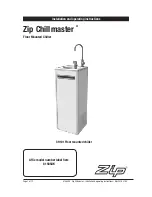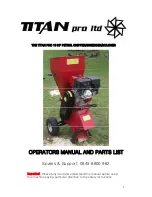17
SHUT DOWN
The area in which the cooler is situated when not in use must be kept free of frost at all times.
If the cooler unit is taken out of service for a short time, no particular measures need to be taken.
We recommended purging the cooler with inert gas or ambient air while the unit is out of service for a longer
time. Condensate has to be removed completely from the cooler.
MAINTENANCE
The TEC1 Gas Cooler requires no particular routine maintenance.
Depending on the quality of the ambient
air, the cooling fin block should be blown out with compressed air from time to time.
Before any maintenance work is carried out, it is necessary that the specific safety procedures pertaining to the
system and operational process be observed.
Before any maintenance or repair work is carried out, it is necessary to take the TEC1
electric gas cooler off the AC mains power supply.
ADDING OR REPLACING THE HEAT EXCHANGERS
Removal of the heat exchangers may be necessary to carry out maintenance or repair work.
We recommend the following procedures for replacement of the heat exchangers
—
In this order:
•
Remove the heat exchangers as follows:
o
Purge the cooler with inert gas or ambient air to remove residual gas or liquid.
o
Disconnect the gas and condensate tubing connections;
Aggressive condensate is possible. Wear protective glasses and proper protective clothing.
o
Pull the heat exchangers upwards with rotation out of the cooling block;
•
Replace the heat exchangers as follows:
o
Dry and clean the push-in opening in the aluminum cooling block with a cloth;
o
Smear the heat exchangers with a thin and equal layer over the whole surface with thermally
conductive paste (part no. 90K0115) to ensure good conduction of heat. It is best to close off the
condensate removal of the heat exchangers tube with adhesive tape to prevent any of the thermal
conductivity paste from getting into the heat exchanger;
o
Lightly push the heat exchangers with rotation back into the push-in opening of the cooling block
and press to the upper block;
Summary of Contents for TEC1 Series
Page 21: ...21 TECHNICAL SPECIFICATIONS ...
Page 22: ...22 DRAWING INDEX TEC1 with Controller Outline Mounting 03P0003 ...
Page 23: ...23 TEC1 available options 03P0005 ...
Page 24: ...THIS PAGE INTENTIONALLY LEFT BLANK ...
Page 47: ...www mc techgroup com SR25 X X 1 01 01 23 Figure 11 Spare parts Drawing No 2435 1 07 0 ...
Page 48: ...THIS PAGE INTENTIONALLY LEFT BLANK ...
Page 49: ...Bellows pump series MP F MP F05 MP F05 R MP F10 MP F10 R Instruction Manual Version 1 04 01 ...