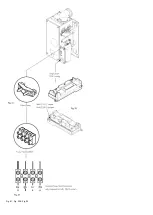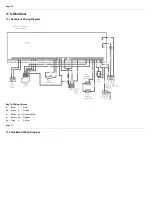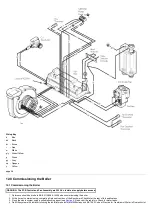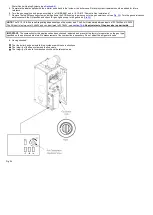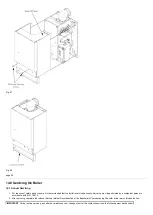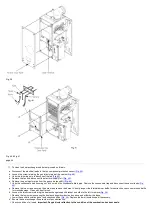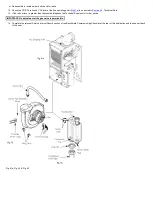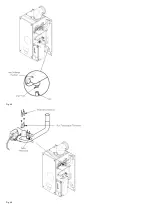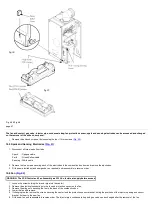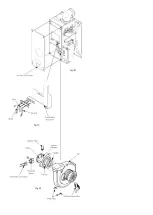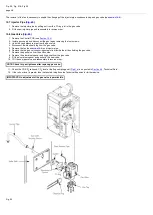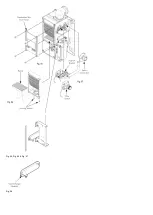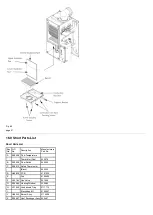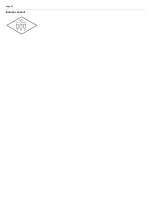The thermistor, safety thermostat, interface PCB and the flow switch can be accessed after removal of the outer case.
15.2 Flow Temperature Thermistor and Safety Thermostat (
1. The procedure is the same for both the thermistor and the safety thermostat.
2. Remove the electrical connections from the sensor.
3. Unscrew the sensor from the pipe.
4. Fit the new thermistor or safety thermostat and reassemble in reverse order.
page 46
15.3 Flowswitch (
paragraph 2 & 3).
2. Remove the two screws on the support bracket.
3. Remove the clip securing the flow pipe to the flowswitch.
4. Disconnect the inline electrical connection.
5. Pull pipe away from flowswitch.
6. Remove the two screws securing the flowswitch to the boiler.
7. Remove the flowswitch.
8. Fit the new flowswitch and reassemble in reverse order.
9. Recommission the boiler and check the inhibitor concentration (see
).
Fig. 47
15.4 PCB (
)
WARNING: The PCB Control and Fan Assembly are 325 Vdc. Isolate at supply before access.
1. Remove the plastic button cover. Refit them onto the new PCB (
).
2. Remove the top right hand securing screw and hinge down the PCB housing and disconnect the electrical connections noting their positions
NOTE: Check the PCB for the presence of input jumpers - see
Set the new PCB as the one removed.
3. Lift Control PCB housing out of hinge housing of metal bracket.
4. Fit the new PCB Housing Assembly and reassemble in reverse order.
Summary of Contents for Main Heat 12
Page 8: ...Fig 3 Fig 4 Fig 5 Fig 6...
Page 38: ...Example 1 Example 2 Example 3...
Page 40: ...Fig E Fig F...
Page 51: ...Fig 31 Fig 32 Fig 33...
Page 55: ...Fig 35 Fig 36 page 39 12 2 Checking the Combustion 1 Follow the flow chart opposite...
Page 56: ......
Page 63: ...Fig 45 Fig 46...
Page 66: ......
Page 69: ...Fig 55 Fig 56 Fig 57 Fig 58...
Page 72: ...page 52...
Page 74: ...page 54...
Page 75: ...DRY FIRE...
Page 76: ...page 55 IGNITION LOCKOUT...
Page 77: ...page 56 OVERHEAT LOCKOUT...
Page 78: ...page 57 FAN LOCKOUT NOTE The fan is supplied with 325 Vdc...
Page 80: ...warranty This does not affect the customer s statutory rights page 62...
Page 82: ...page 63...