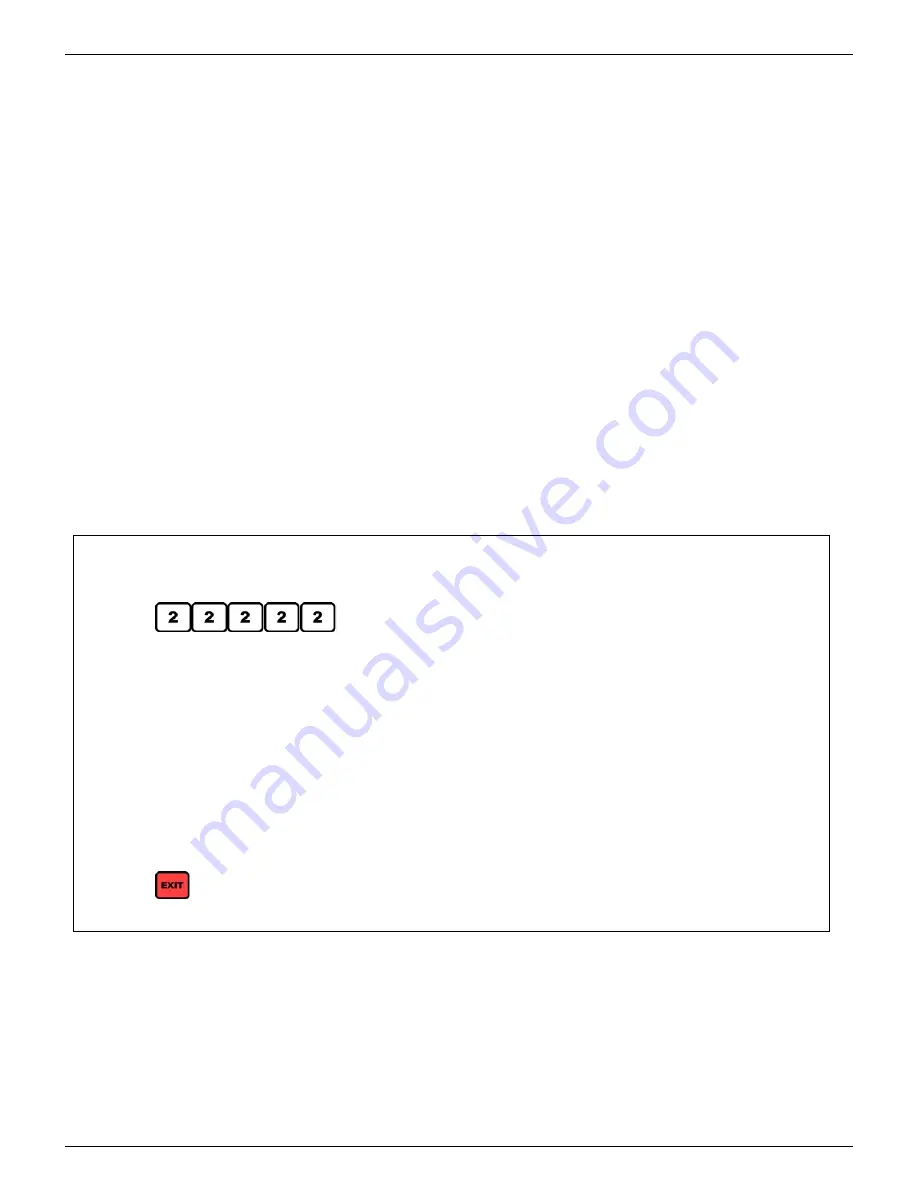
M A G U I R E P R O D U C T S , I N C .
Edition: August 6, 2014
32
W E I G H S C A L E B L E N D E R
®
Instructions for Normal Operation
Operation is very simple.
1.
Fill HOPPERS.
2.
Turn POWER ON. Verify correct settings.
3.
On Touchscreen Controller, press START Button.
Unit will now operate automatically to maintain a level of material high enough to cover the sensor.
Use the STOP Button to stop the blender (or PAUSE button for immediate pause).
Turn POWER off only on final shutdown.
After several days of proper operation:
Save all parameter information to the User Backup Settings for future retrieval just in case software
problems develop later.
To SAVE all parameter information to the User Backup Settings:
Save User Settings touchpad Sequence:
Press
OPTIONS
Display will say:
ENTER PASSWORD
Press
then, press Enter
Display will show menu options
Press
SPECIAL FUNCTIONS
Display will show menu options
Press
RESETS
Display will show menu options
Press
Save/Restore Settings
Display will show 3 options. Restore User Settings, Save
User Setting and Load Factory Settings
Press
Save User Settings
Display will prompt the Warning: Are you sure you want to
save the settings? Press NO to cancel or …
Press
YES
to save your settings
Display will go back to the Save/Restore Settings screen
Press
Four times
To return to the Main Screen.
If software related problems develop later, RETRIEVE this correct copy of the parameters from the User
Backup Settings. This clears corrupted data from RAM and corrects most software problems.
Summary of Contents for Weigh Scale Blender WSB
Page 2: ...M A G U I R E P R O D U C T S I N C Edition August 6 2014 2 W E I G H S C A L E B L E N D E R...
Page 9: ...M A G U I R E P R O D U C T S I N C Edition August 5 2014 9 W E I G H S C A L E B L E N D E R...
Page 13: ...M A G U I R E P R O D U C T S I N C Edition August 5 2014 13 W E I G H S C A L E B L E N D E R...
Page 84: ...M A G U I R E P R O D U C T S I N C Edition August 6 2014 84 W E I G H S C A L E B L E N D E R...
Page 85: ...M A G U I R E P R O D U C T S I N C Edition August 5 2014 85 W E I G H S C A L E B L E N D E R...
Page 86: ...M A G U I R E P R O D U C T S I N C Edition August 6 2014 86 W E I G H S C A L E B L E N D E R...
Page 87: ...M A G U I R E P R O D U C T S I N C Edition August 5 2014 87 W E I G H S C A L E B L E N D E R...
Page 88: ...M A G U I R E P R O D U C T S I N C Edition August 6 2014 88 W E I G H S C A L E B L E N D E R...
Page 89: ...M A G U I R E P R O D U C T S I N C Edition August 5 2014 89 W E I G H S C A L E B L E N D E R...
Page 90: ...M A G U I R E P R O D U C T S I N C Edition August 6 2014 90 W E I G H S C A L E B L E N D E R...
Page 91: ...M A G U I R E P R O D U C T S I N C Edition August 5 2014 91 W E I G H S C A L E B L E N D E R...
Page 92: ...M A G U I R E P R O D U C T S I N C Edition August 6 2014 92 W E I G H S C A L E B L E N D E R...
Page 93: ...M A G U I R E P R O D U C T S I N C Edition August 5 2014 93 W E I G H S C A L E B L E N D E R...
Page 94: ...M A G U I R E P R O D U C T S I N C Edition August 6 2014 94 W E I G H S C A L E B L E N D E R...
Page 95: ...M A G U I R E P R O D U C T S I N C Edition August 5 2014 95 W E I G H S C A L E B L E N D E R...
Page 96: ...M A G U I R E P R O D U C T S I N C Edition August 6 2014 96 W E I G H S C A L E B L E N D E R...






























