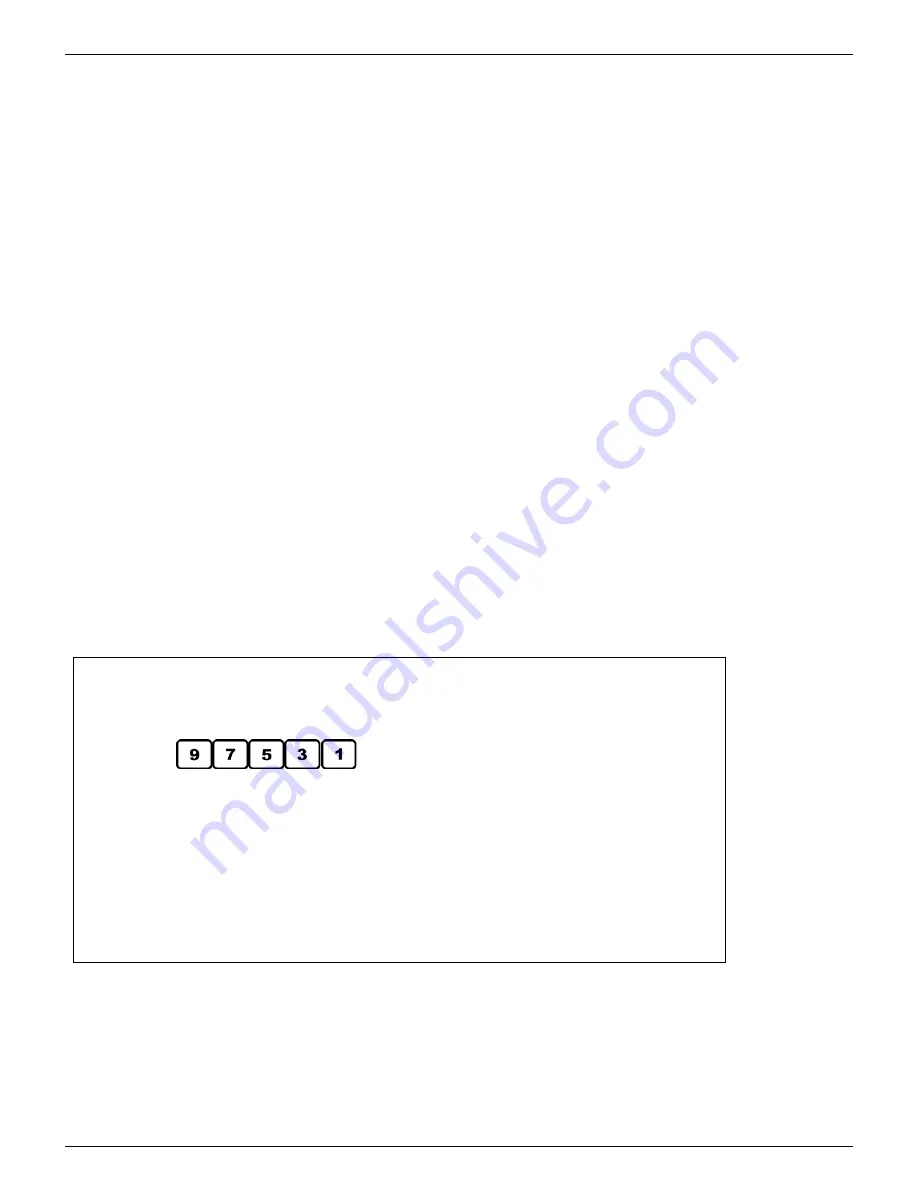
M A G U I R E P R O D U C T S , I N C .
Edition: August 6, 2014
20
W E I G H S C A L E B L E N D E R
®
Selecting the Correct Model
Controllers are programmed to control all sizes of Weigh Scale Blenders.
The MODEL number that your unit is set for will be displayed in the top left of the Touchscreen.
The possible models are:
Blender Model
Blender Display Code Batch Weight (Grams)
Weigh Bin Dimensions
Load Cell Rating
MB
MB
400
5” x 5” x 5” High
1 @ 3Kg
140 / 140R
140 / 14R
1000
10” x 6” x 6” High
1 @ 3Kg
220
220
2000
10” x 10” x 7” High
2 @ 3 Kg
240 / 240R / 260
240/24R
2000
10” x 10” x 7” High
2 @ 3 Kg
420
420
4000
10” x 10” x 10” High
2 @ 10 Kg
440 / 440R / 460
440/44R
4000
10” x 10” x 10” High
2 @ 10 Kg
940 / 960
940
9000
16” x 16” x 12” High
2 @ 10 Kg
1840 / 1860
1840
18000
16” x 16” x 17” High
2 @ 20 Kg
“R” Models have 2 removable hoppers
The addition of feeders will change the last digit of the model number.
This digit can be ignored for selecting the correct Model.
400, 1000 and 2000 gram systems with 3 Kg load cells; weights are displayed in tenths of grams
(xxxx.x).
4000, 9000, and 18000 gram systems with 10 or 20 Kg load cells; weights are displayed in full
grams (xxxxx).
If your unit is NOT set correctly to match the hardware you have, you must change it. To do so:
Turn power on. From the NORMAL mode:
Model Setup Keypad Sequence:
Press
OPTIONS
Display will say:
ENTER PASSWORD
Press
then, press
Enter
Display will say:
MODEL SELECTION
Current Model: WSB 24R
Or whatever model it is currently set for.
Press
The
“Select Model”
Dropdown Menu
Scroll through all model sizes.
When the model you want is displayed, then:
Press
Your Model, then press the
“
Select
” button.
Controller will reset and restart as the system you
have selected.
When switching models, all parameter table information is lost and the new "default" information
for this model is loaded from ROM. If you should be in any doubt as to which is the correct model
you should refer to the Blender Identification Plate located on the frame of the blender.
Summary of Contents for Weigh Scale Blender WSB
Page 2: ...M A G U I R E P R O D U C T S I N C Edition August 6 2014 2 W E I G H S C A L E B L E N D E R...
Page 9: ...M A G U I R E P R O D U C T S I N C Edition August 5 2014 9 W E I G H S C A L E B L E N D E R...
Page 13: ...M A G U I R E P R O D U C T S I N C Edition August 5 2014 13 W E I G H S C A L E B L E N D E R...
Page 84: ...M A G U I R E P R O D U C T S I N C Edition August 6 2014 84 W E I G H S C A L E B L E N D E R...
Page 85: ...M A G U I R E P R O D U C T S I N C Edition August 5 2014 85 W E I G H S C A L E B L E N D E R...
Page 86: ...M A G U I R E P R O D U C T S I N C Edition August 6 2014 86 W E I G H S C A L E B L E N D E R...
Page 87: ...M A G U I R E P R O D U C T S I N C Edition August 5 2014 87 W E I G H S C A L E B L E N D E R...
Page 88: ...M A G U I R E P R O D U C T S I N C Edition August 6 2014 88 W E I G H S C A L E B L E N D E R...
Page 89: ...M A G U I R E P R O D U C T S I N C Edition August 5 2014 89 W E I G H S C A L E B L E N D E R...
Page 90: ...M A G U I R E P R O D U C T S I N C Edition August 6 2014 90 W E I G H S C A L E B L E N D E R...
Page 91: ...M A G U I R E P R O D U C T S I N C Edition August 5 2014 91 W E I G H S C A L E B L E N D E R...
Page 92: ...M A G U I R E P R O D U C T S I N C Edition August 6 2014 92 W E I G H S C A L E B L E N D E R...
Page 93: ...M A G U I R E P R O D U C T S I N C Edition August 5 2014 93 W E I G H S C A L E B L E N D E R...
Page 94: ...M A G U I R E P R O D U C T S I N C Edition August 6 2014 94 W E I G H S C A L E B L E N D E R...
Page 95: ...M A G U I R E P R O D U C T S I N C Edition August 5 2014 95 W E I G H S C A L E B L E N D E R...
Page 96: ...M A G U I R E P R O D U C T S I N C Edition August 6 2014 96 W E I G H S C A L E B L E N D E R...






























