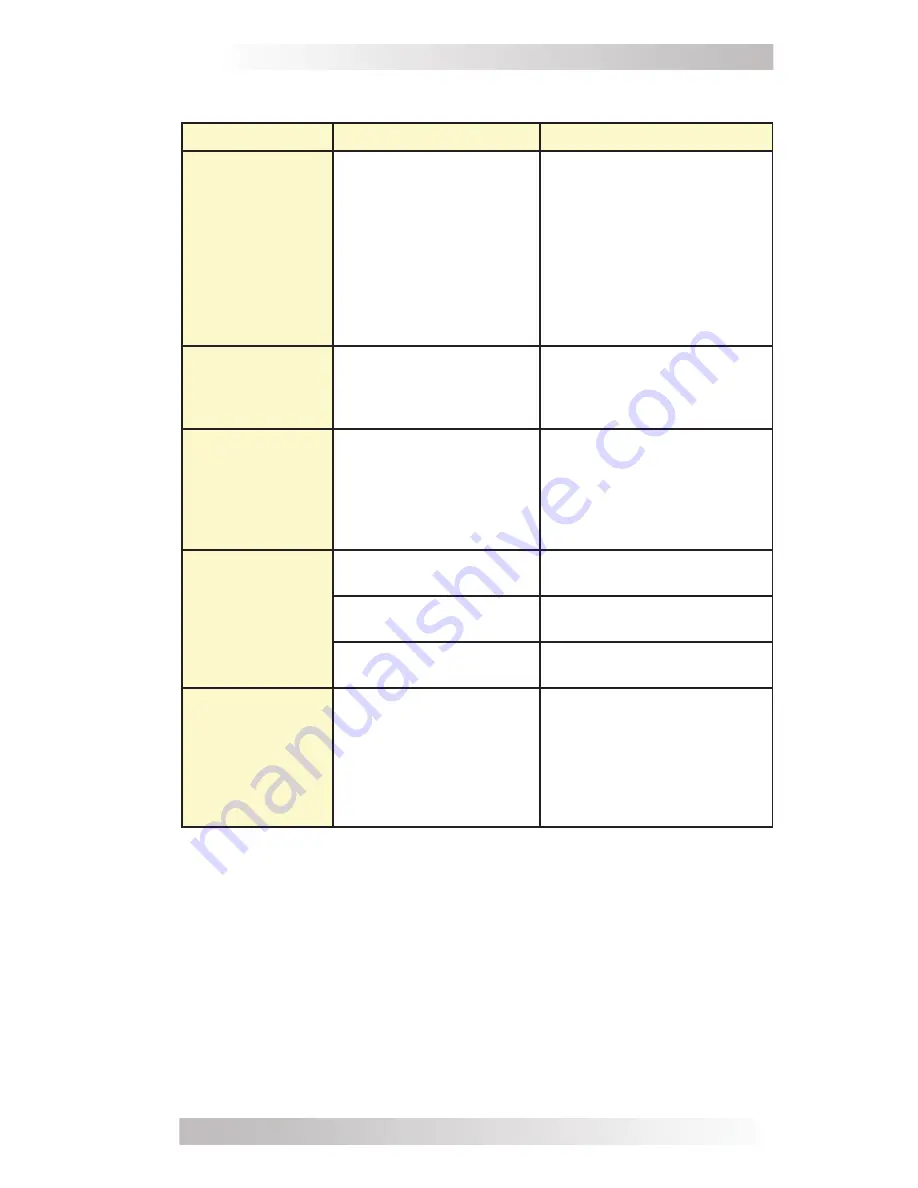
© 2017 Sensata Technologies
41
Maintenance and Troubleshooting
Symptom
Possible Cause
Recommended Solution
Internal Fault
(the status
indicator blinks
x5/4 secs)
This fault occurs when
an internal fault is
detected.
To clear this fault, an
inverter reset is required.
Remove DC power to the
inverter or press and hold
down the power switch on
the inverter for 15 secs (till
green Status LED comes
on). If this fault does not
clear, the unit will need to
be serviced.
Inverter’s
status light is
off.
Inverter is switched
OFF or there is no
DC voltage (battery)
connected to inverter.
Switch the inverter ON.
Connect a battery with
correct voltage to the
inverter.
AC input won’t
connect (AC
IN on remote
blinks)
The incoming AC
voltage will not be
accepted if it is below
the VAC Dropout setting
(80VAC = default
setting).
Check incoming AC voltage
to input of the inverter,
ensure it is present and
above the VAC dropout
level.
Appliances
turn off and
on; or there is
low AC output
power.
Loose AC output
connections.
Tighten AC output
connections.
Loose / corroded
battery cables.
Clean and tighten all
cables.
Low batteries.
Recharge or replace
batteries.
While charging,
the DC charge
voltage is
higher or lower
than expected.
If the Battery
Temperature Sensor is
installed, it will increase
or decrease the DC
voltage level depending
on temp around the
battery sensor.
This is normal.
Table 4-1, Troubleshooting Guide (Cont.)









































