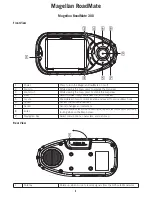Maps and Data
17
Maps and Data
Basemaps vs. Detailed Map
A basemap contains major map features such as highways and city centers.
The basemap that is built into the Magellan RoadMate has basic detail
sufficient for generally orienting oneself to a broad geographic area. The
basemap is used when routing between detailed regions, or to a point on the
map (this will be explained later).
Detailed maps include all roads and highways, points of interest (POIs),
geographic features, railroads, and street addresses.
Data Storage and Access
Before we get into detail about how to upload maps to the Magellan RoadMate, it is important to understand how the
RoadMate stores and accesses the data. The unit stores the basemap and other files in it’s internal memory. After these
files, it still has about 80 megabytes left over to store customized detailed map files. Additionally, the Magellan
RoadMate can use SD (Secure Digital) cards to increase the capacity for storing map data. The Magellan RoadMate
RoadMate Manager (MRMM) software is used to transfer the data via the USB cable to the unit’s internal memory or the
SD card.
Detailed
Region 1
Detailed
Region 2
Map File
Detailed
Region 3
Internal Memory
SD Card