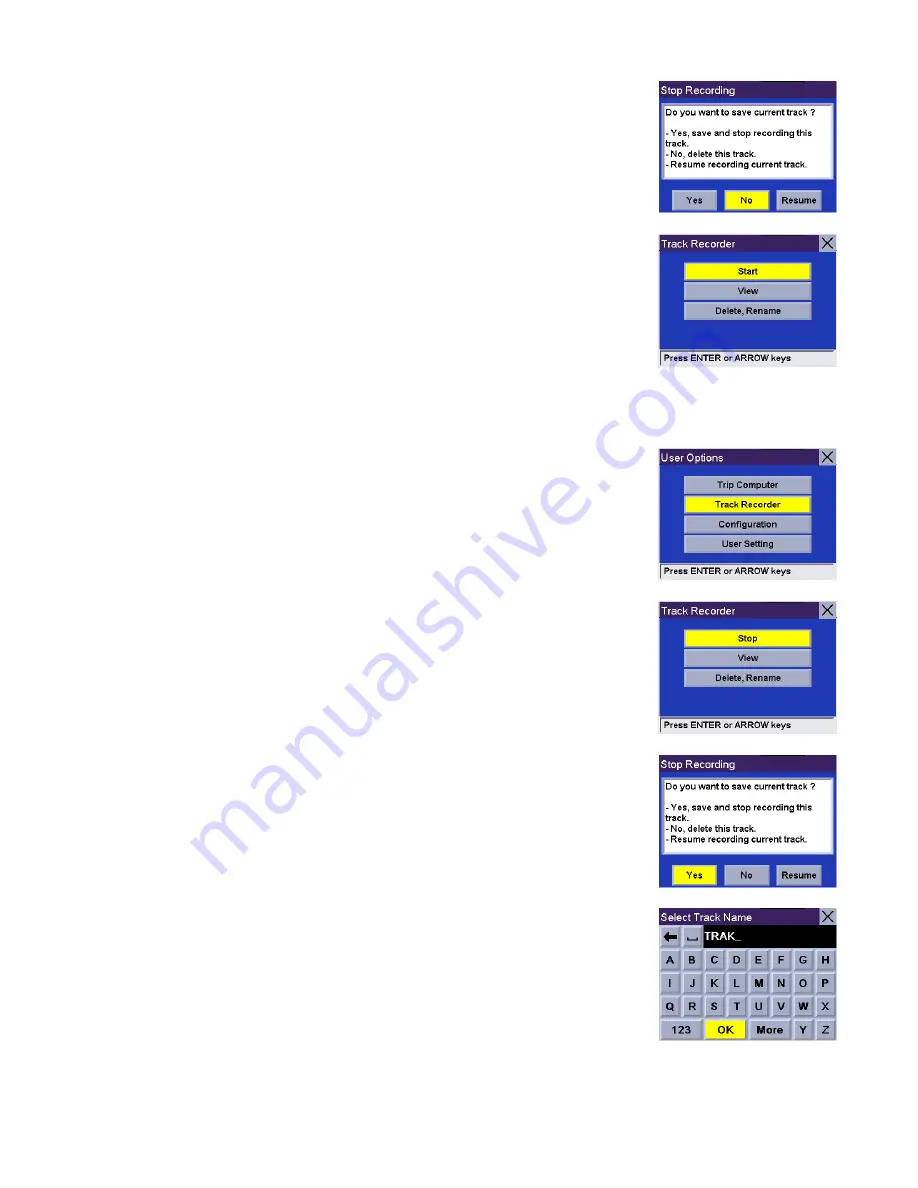
User Options
136
A dialog box will appear asking you if you wish to stop the track and save it, stop the
track and not save it, or resume recording the track. Select
No
.
The track recorder is stopped and you are returned to the Track Recorder screen.
Save Track Record
From any screen press the
Option
button and select
Track Recorder
.
Select
Stop
.
A dialog box will appear asking you if you wish to stop the track and save it, stop the
track and not save it, or resume recording the track. Select
Yes
.
You will be prompted to enter a name for your track. When you are finished, select
OK
.






























