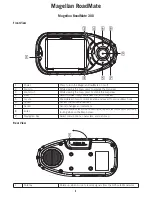Magellan RoadMate
4
Magellan RoadMate
Magellan RoadMate 300
Front View
Rear View
1
Power
Press to turn the Magellan RoadMate on or off.
2
Zoom In
While viewing the map, press to enlarge the map view
3
Zoom Out
While viewing the map, press to shrink the map view
4
View
Switch between Map, Maneuver List, and TrueView
5
Locate
Show details of your current location and save it to your address book
6
Option
Access customizable features
7
Cancel
Cancel changes and selections
8
Enter
Confirm menu selections and text input, repeats last voice prompt during
routing while on the Map Screen
9
Navigation Key
Select menu options, characters, and pan map
1
Antenna
Rotate up when in use to receive signals from the GPS satellite network