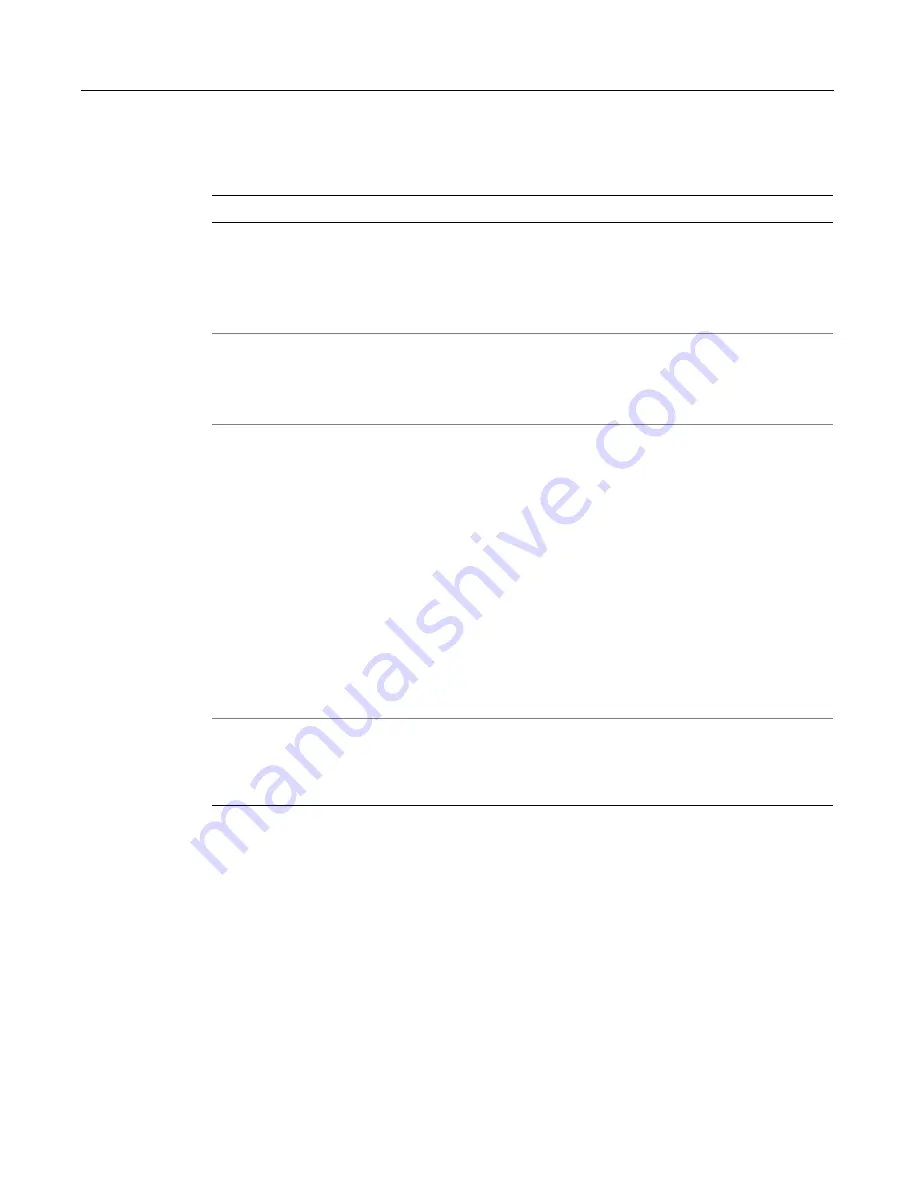
Features on the Tools Tab
51
The following table provides a brief description of the features presented on the
Archive Settings and Variable Definition page:
To learn more about the archive settings and archive variables in ColdFusion, click
Help.
Feature Description
Archive working
directory
The archive working directory text box lets you specify the directory
where all archive and restore temporary files and log files are
written.
By default the archive temporary files and log files are written to
Cfusion\cfam\car\temp directory.
Save log files
The save log file controls let you specify when ColdFusion writes
archive events to a log file.
ColdFusion, by default, logs events to the archive log file each time
you create or restore an archive.
Controls for
defining archive
variables
The archive variable controls let you add, edit, and view archive
variables in ColdFusion. Archive variables define locations that you
commonly archive and restore on your system. The variable acts
as an alias, saving you time from typing long paths to files you want
to archive or restore.
The tabular form on the Archive Settings page identifies all the
archive variables supplied with ColdFusion plus all the user-defined
archive variables. You can click Add Variables to define new
variables or click a variable name shown in the tabular form to edit
the definition of an existing variable.
All variable definitions in the ColdFusion Administrator are defined
and edited using the Variable Definition page. In the Variable
Definition page you must provide a name for the variable definition
and a full path to the file(s) that you often archive and restore.
Default settings
You can use the default settings provided on the Archive Settings
page or change them as needed. Each time you make a change on
the Archive Settings page, you need to apply that change by
clicking
Submit Changes.
Summary of Contents for COLDFUSION 5-ADVANCED ADMINISTRATION
Page 1: ...Macromedia Incorporated Advanced ColdFusion Administration ColdFusion 5...
Page 20: ......
Page 56: ...38 Chapter 1 Advanced Data Source Management...
Page 74: ...56 Chapter 2 Administrator Tools...
Page 76: ......
Page 86: ...68 Chapter 3 ColdFusion Security...
Page 87: ...To Learn More About Security 69...
Page 88: ...70 Chapter 3 ColdFusion Security...
Page 130: ...112 Chapter 5 Configuring Advanced Security...
Page 132: ......
Page 154: ...136 Chapter 6 Configuring Verity K2 Server...
Page 162: ...144 Chapter 7 Indexing XML Documents...
Page 202: ...184 Chapter 8 Verity Spider...
Page 236: ...218 Chapter 10 Verity Troubleshooting Utilities...
Page 238: ......
Page 348: ...330 Chapter 14 ClusterCATS Utilities...
Page 349: ...Using sniff 331...
Page 350: ...332 Chapter 14 ClusterCATS Utilities...
Page 362: ...344 Chapter 15 Optimizing ClusterCATS...
Page 372: ...354 Index...
















































