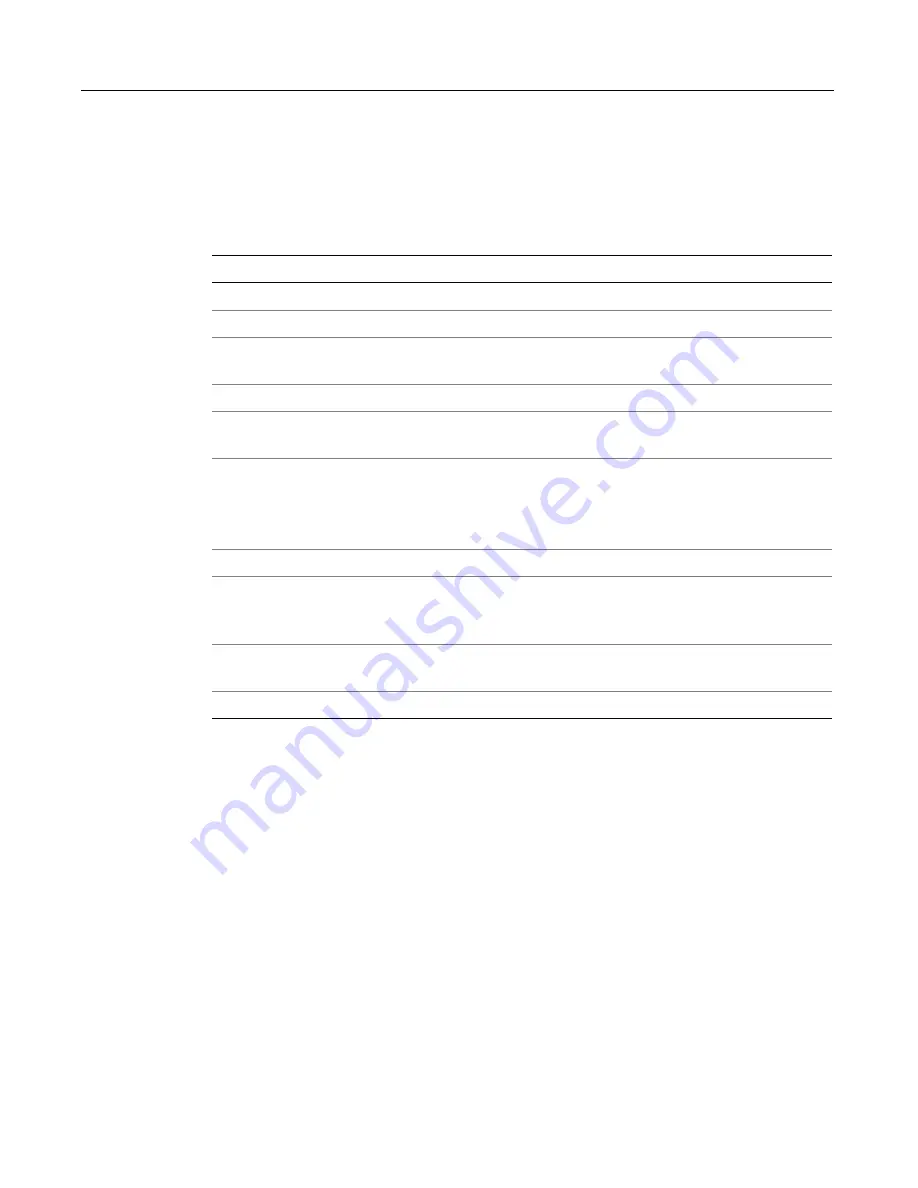
Connecting to Informix Databases
27
Configuring Informix using the native driver
The configuration options for ColdFusion native drivers are the same for Windows
NT and UNIX. The following table describes ColdFusion options for the Informix
native driver. You set these options when you configure a ColdFusion data source.
Connecting to Informix data sources (UNIX)
Before you can connect to an Informix data source through ColdFusion, you must
perform the following tasks:
1
Install the Informix client software.
2
Edit the following files: ColdFusion start script, SQLHOSTS, master NIS, and
$INFORMIXDIR/etc/onconfig.
3
Stop and restart ColdFusion Server.
Installing the Informix client software
The Informix client software does not ship with ColdFusion, but you can download it
from the Informix Web site.
To install the Informix client software:
1
Download the appropriate client software from
http://www.informix.com
.
Option
Description
Data Source Name
A name for your data source.
Description
Descriptive information about the data source.
Default Database
The name of the database to which you want to connect by
default.
Server
The name of the Informix server, including the full path.
Host
The name of the machine on which the Informix server
resides.
Service
The network services file.
On Windows NT, the services file is located in
C:\winnt40\system32\drivers\etc. On UNIX, the file is located
in /etc.
Protocol
The network protocol.
Client Locale
Specifies the language, territory, and code set that the client
application (ColdFusion) uses to perform operations that read
or write to the database.
Database Locale
Specifies the language, territory, and code set that the
Informix server needs to interpret locale-sensitive data types.
Translation DLL
Leave blank.
Summary of Contents for COLDFUSION 5-ADVANCED ADMINISTRATION
Page 1: ...Macromedia Incorporated Advanced ColdFusion Administration ColdFusion 5...
Page 20: ......
Page 56: ...38 Chapter 1 Advanced Data Source Management...
Page 74: ...56 Chapter 2 Administrator Tools...
Page 76: ......
Page 86: ...68 Chapter 3 ColdFusion Security...
Page 87: ...To Learn More About Security 69...
Page 88: ...70 Chapter 3 ColdFusion Security...
Page 130: ...112 Chapter 5 Configuring Advanced Security...
Page 132: ......
Page 154: ...136 Chapter 6 Configuring Verity K2 Server...
Page 162: ...144 Chapter 7 Indexing XML Documents...
Page 202: ...184 Chapter 8 Verity Spider...
Page 236: ...218 Chapter 10 Verity Troubleshooting Utilities...
Page 238: ......
Page 348: ...330 Chapter 14 ClusterCATS Utilities...
Page 349: ...Using sniff 331...
Page 350: ...332 Chapter 14 ClusterCATS Utilities...
Page 362: ...344 Chapter 15 Optimizing ClusterCATS...
Page 372: ...354 Index...






























