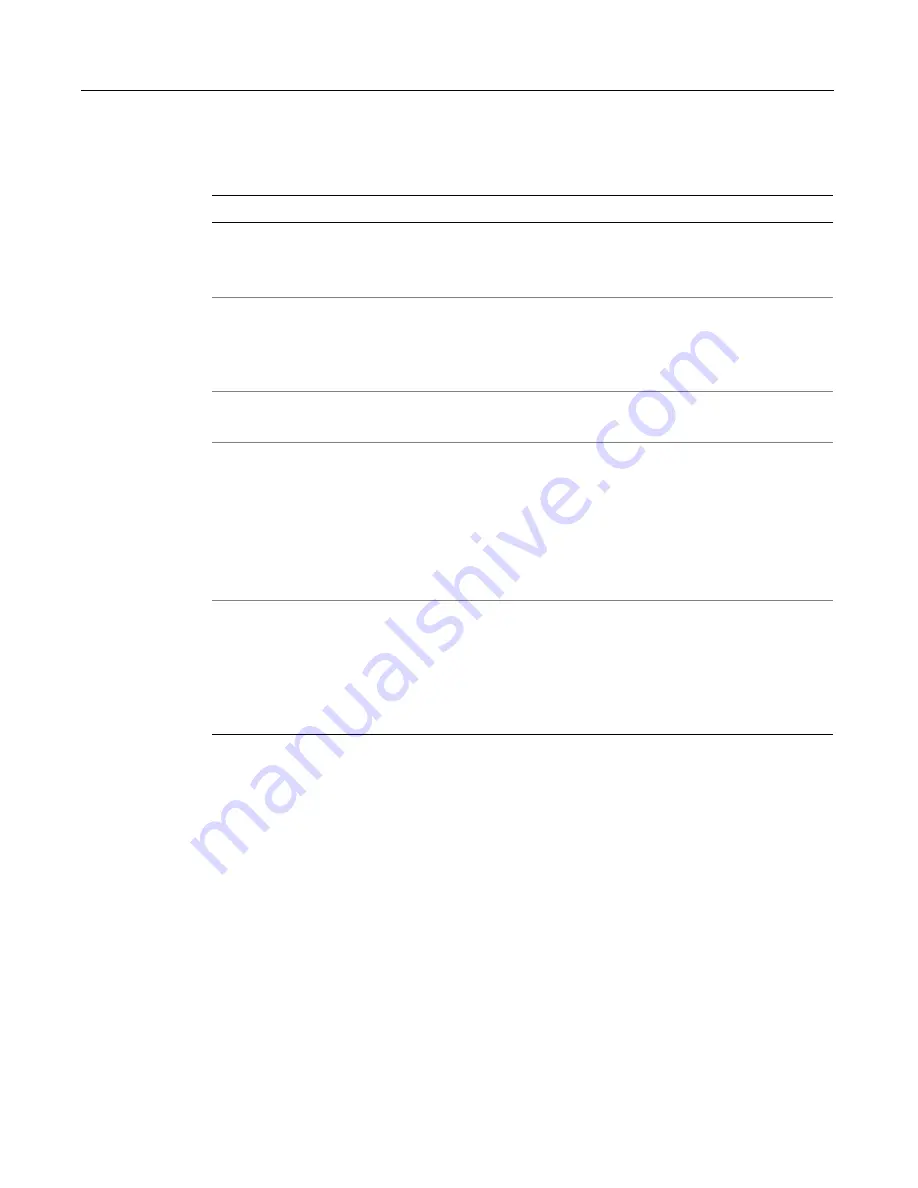
Logging Options
179
Choose one of the following arguments to determine which message types are
logged.
Loglevel Arguments
Description
summary
Includes the following message types:
information, warning, error, badkey, progress, summary
Use this option only if you do not want skip type messages.
skip
Includes the following message types:
information, warning, error, badkey, progress, skip
Use this option only if you do not want summary type
messages.
verbose
Includes the following message types:
information, warning, error, badkey, progress, summary, skip
debug
Includes the following message types:
information, warning, error, badkey, progress, summary,
skip, debug
Note: This argument should be used only at the direction of
Verity technical support or for troubleshooting indexing
problems.
trace
Includes the following message types:
information, warning, error, badkey, progress, summary,
skip, debug, trace
Note: This argument should be used only at the direction of
Verity technical support or for troubleshooting indexing
problems.
Summary of Contents for COLDFUSION 5-ADVANCED ADMINISTRATION
Page 1: ...Macromedia Incorporated Advanced ColdFusion Administration ColdFusion 5...
Page 20: ......
Page 56: ...38 Chapter 1 Advanced Data Source Management...
Page 74: ...56 Chapter 2 Administrator Tools...
Page 76: ......
Page 86: ...68 Chapter 3 ColdFusion Security...
Page 87: ...To Learn More About Security 69...
Page 88: ...70 Chapter 3 ColdFusion Security...
Page 130: ...112 Chapter 5 Configuring Advanced Security...
Page 132: ......
Page 154: ...136 Chapter 6 Configuring Verity K2 Server...
Page 162: ...144 Chapter 7 Indexing XML Documents...
Page 202: ...184 Chapter 8 Verity Spider...
Page 236: ...218 Chapter 10 Verity Troubleshooting Utilities...
Page 238: ......
Page 348: ...330 Chapter 14 ClusterCATS Utilities...
Page 349: ...Using sniff 331...
Page 350: ...332 Chapter 14 ClusterCATS Utilities...
Page 362: ...344 Chapter 15 Optimizing ClusterCATS...
Page 372: ...354 Index...
















































