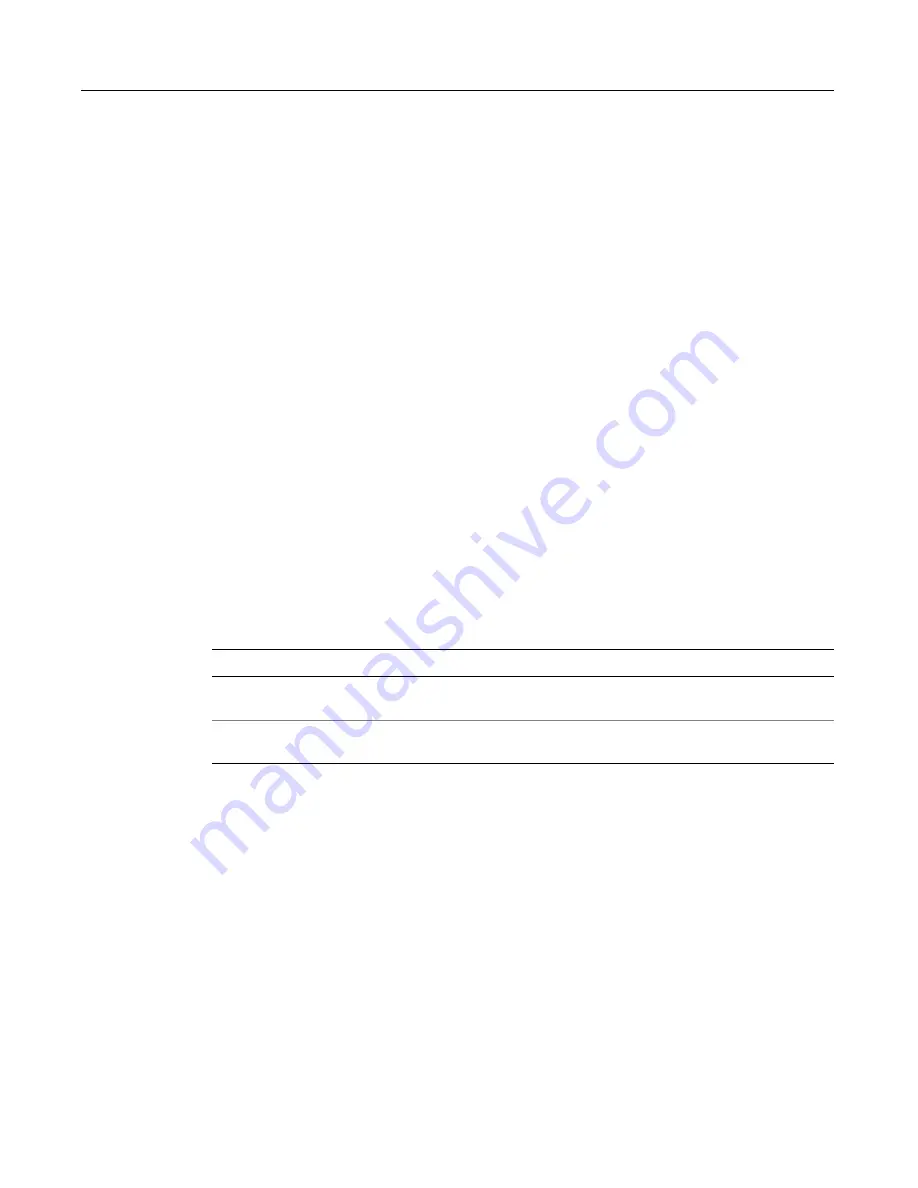
198
Chapter 9 Managing Verity Collections with the mkvdk Utility
About optimized Verity databases
The Verity Database (VDB) is the fundamental storage mechanism responsible for
supporting dynamic access to documents in collections. A VDB consists of simple
tables with rows and columns that relate to each other by row position. VDB tables
are not relational, and their architecture supports quick and efficient searching over
textual data. A VDB consists of segments which are packed into a single file. One of
the advantages of having one packed VDB file is optimized search performance. The
fewer files that need to be opened during search processing, the faster the search
performance.
The VDB optimization option optimizes the packing of a collection’s VDBs. When
VDBs are built during normal indexing operations, the segments are not stored
sequentially in the one-file VDB file system. As a result of VDB optimization,
performance can be improved by re-serializing the packed segments in the VDBs so
that all segments are contiguous, and VDBs can grow in size. Optimized VDBs can
grow up to 2 gigabytes in size as opposed to the maximum 64 megabytes for an
unoptimized one.
Using this option may degrade your indexing performance when certain indexing
modes are set for the collection.
Performance tuning options
mkvdk
provides performance tuning options, described in the following table:
Option
Description
-maxfiles num
This option sets the maximum number of files that
mkvdk
can have open
at once. The default is 50.
-diskcache num
This option sets the size of the
mkvdk
disk cache in kbytes. The default is
128.
Summary of Contents for COLDFUSION 5-ADVANCED ADMINISTRATION
Page 1: ...Macromedia Incorporated Advanced ColdFusion Administration ColdFusion 5...
Page 20: ......
Page 56: ...38 Chapter 1 Advanced Data Source Management...
Page 74: ...56 Chapter 2 Administrator Tools...
Page 76: ......
Page 86: ...68 Chapter 3 ColdFusion Security...
Page 87: ...To Learn More About Security 69...
Page 88: ...70 Chapter 3 ColdFusion Security...
Page 130: ...112 Chapter 5 Configuring Advanced Security...
Page 132: ......
Page 154: ...136 Chapter 6 Configuring Verity K2 Server...
Page 162: ...144 Chapter 7 Indexing XML Documents...
Page 202: ...184 Chapter 8 Verity Spider...
Page 236: ...218 Chapter 10 Verity Troubleshooting Utilities...
Page 238: ......
Page 348: ...330 Chapter 14 ClusterCATS Utilities...
Page 349: ...Using sniff 331...
Page 350: ...332 Chapter 14 ClusterCATS Utilities...
Page 362: ...344 Chapter 15 Optimizing ClusterCATS...
Page 372: ...354 Index...
















































