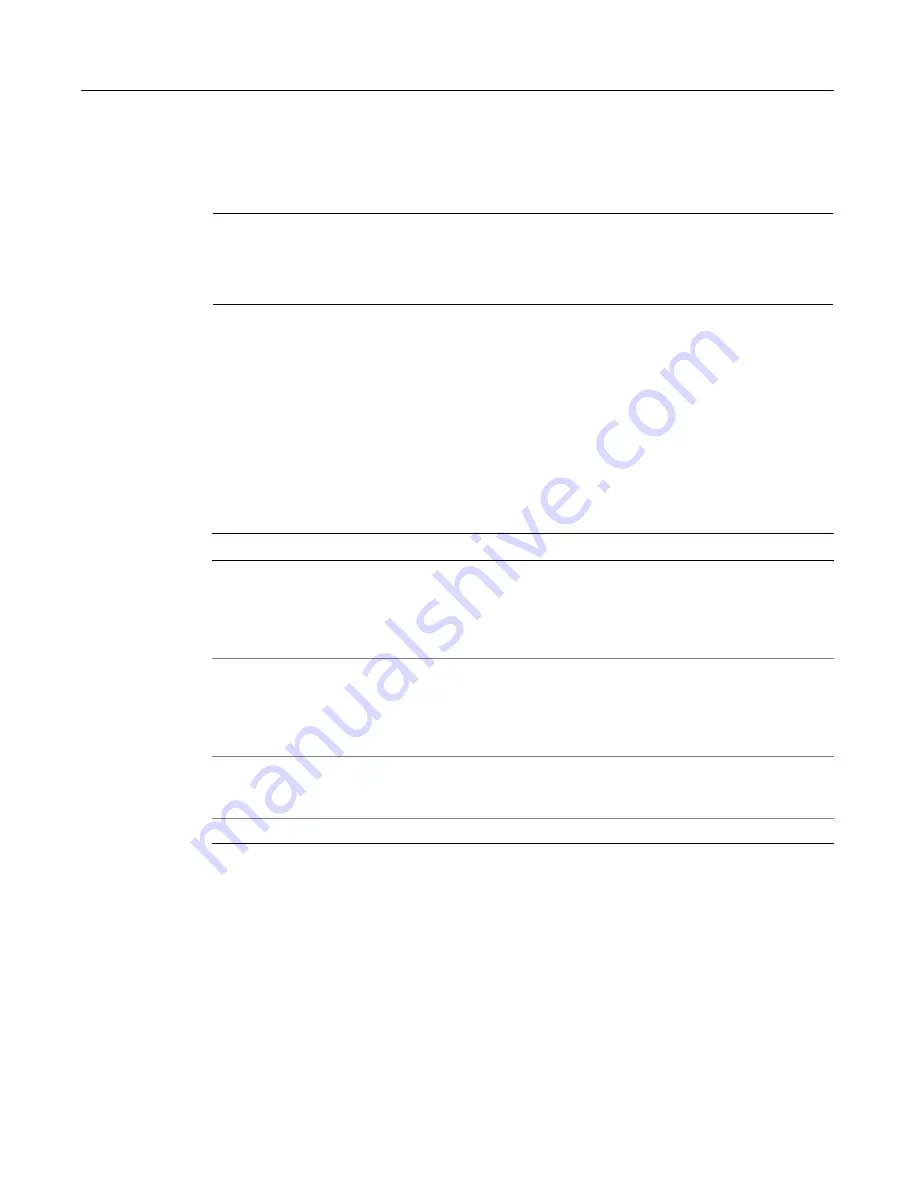
188
Chapter 9 Managing Verity Collections with the mkvdk Utility
Alternatively, you can set up a collection and insert documents in one
mkvdk
command, using this syntax:
mkvdk -create -collection collectionname -bulk -insert filespec
Note
The
-create
option can be used only once to create the collection directory
structure. After a collection directory structure has been created, do not to use the
-create
option to update the collection.
Accessing online help for mkvdk
To display a list of
mkvdk
command-line options, enter:
mkvdk -help
Collection setup options
mkvdk
provides a variety of collection setup options, described in the following table:
Examples: Setting up collections
Creating a collection
The following command creates a collection in path_2 using the style files in path_1,
and submits and indexes the document(s) in filespec.
mkvdk -create -style path_1 -collection path_2 filespec
Option
Description
-create
This option creates a collection in the specified -collection directory. It
creates the directory structure, determines the index contents and sets
up the documents table schema according to the style files used. If the
specified collection already exists,
mkvdk
exits rather than overwriting
the existing collection.
-style dir
This option specifies the style directory that contains the style files to
use in creating a collection. This option can only be used with the
-create option. If you do not specify this option when you use
mkvdk
to
create a collection,
mkvdk
uses the style files in the common/style
directory.
-description desc
This option sets the collection’s description. Enter any alphanumeric text
you like, such as “This collection contains electronic mail from ABC
Company.” Include the quotation marks.
-words
This option builds the word list for all partitions in the collection.
Summary of Contents for COLDFUSION 5-ADVANCED ADMINISTRATION
Page 1: ...Macromedia Incorporated Advanced ColdFusion Administration ColdFusion 5...
Page 20: ......
Page 56: ...38 Chapter 1 Advanced Data Source Management...
Page 74: ...56 Chapter 2 Administrator Tools...
Page 76: ......
Page 86: ...68 Chapter 3 ColdFusion Security...
Page 87: ...To Learn More About Security 69...
Page 88: ...70 Chapter 3 ColdFusion Security...
Page 130: ...112 Chapter 5 Configuring Advanced Security...
Page 132: ......
Page 154: ...136 Chapter 6 Configuring Verity K2 Server...
Page 162: ...144 Chapter 7 Indexing XML Documents...
Page 202: ...184 Chapter 8 Verity Spider...
Page 236: ...218 Chapter 10 Verity Troubleshooting Utilities...
Page 238: ......
Page 348: ...330 Chapter 14 ClusterCATS Utilities...
Page 349: ...Using sniff 331...
Page 350: ...332 Chapter 14 ClusterCATS Utilities...
Page 362: ...344 Chapter 15 Optimizing ClusterCATS...
Page 372: ...354 Index...
















































