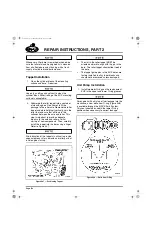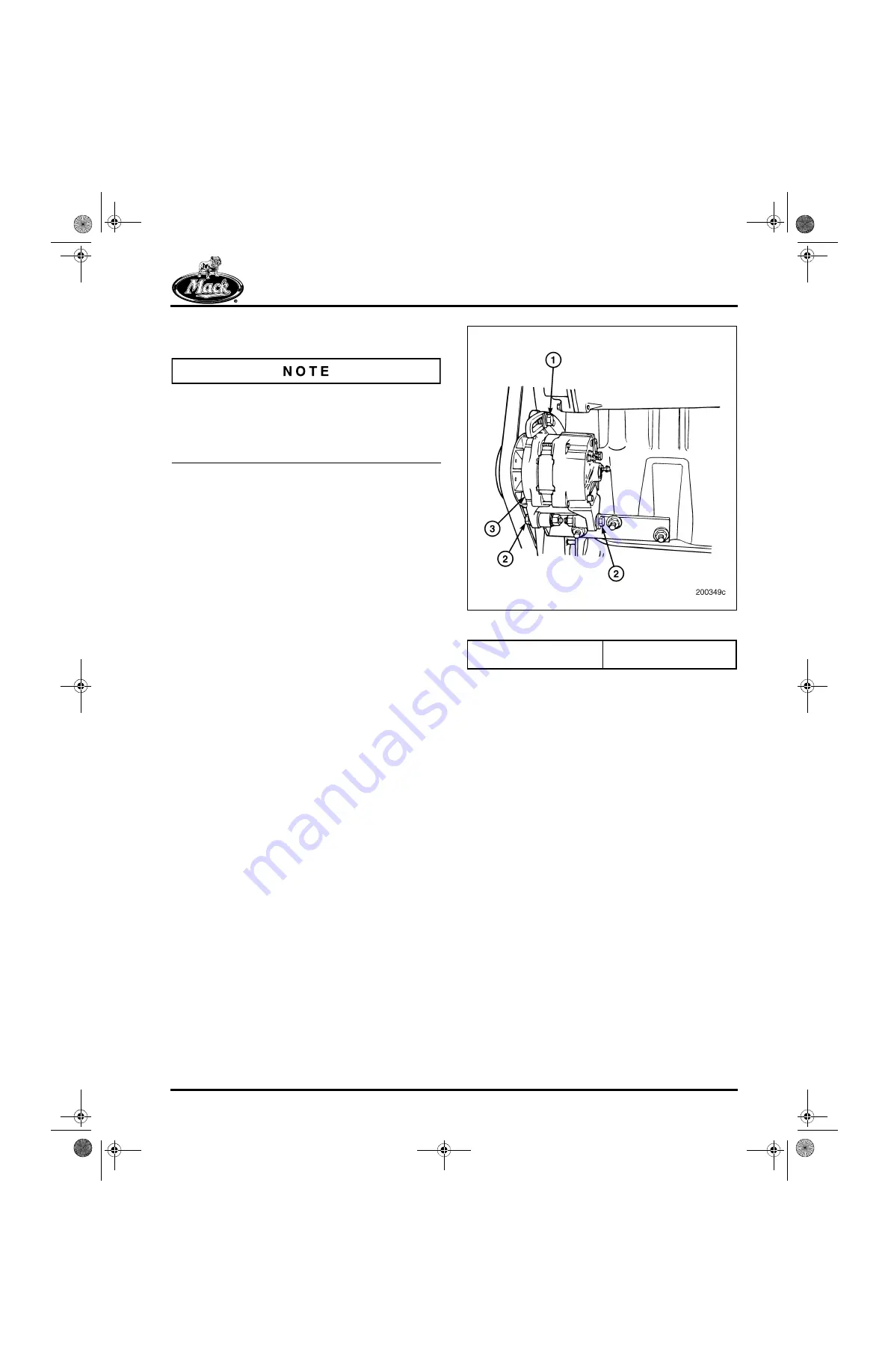
REPAIR INSTRUCTIONS, PART 1
Page 363
1. Check to ensure that the check valves have
been properly installed.
Inlet and outlet check valves must be installed
with the direction arrows on the barrels of the
check valves matching the arrows on the filter
casing. If not indexed correctly, the coolant will
not flow through the coolant conditioner.
2. Install
new
O-rings in the grooves at the inlet
and outlet ports.
3. Place the adapter assembly in position on
the water pump mounting flange and install
the two mounting capscrews. Tighten the
capscrews to 15 lb-ft (20 N
폷
m).
4. Apply a light film of engine coolant on the
face of the coolant conditioner filter gasket
seal.
5. Install the coolant conditioner filter element
on the adapter. Tighten the filter element
one full turn after the gasket contacts the
base.
Alternator Installation
[271 CB]
Refer to Figure 439.
1. Install the alternator plate and mounting
hardware.
2. Place the alternator in position on the plate
and install the capscrews, washers and
mounting nuts.
3. Connect the electrical wires as tagged
during disassembly.
4. Install the poly-V drive belt.
5. Adjust the drive belt tension to specification
as described under Drive Belt Replacement
and Tensioning procedures in the
MAINTENANCE section.
439
Figure 439 — Alternator Installation
Removing Engine from Engine
Stand
[200 EA]
1. Attach a suitable lifting device to lifting points
on the engine.
2. Position and attach an engine hoist to the
lifting device; operate the hoist to place
tension on the lifting device.
3. With the lifting device now supporting the
engine weight, remove the mounting
capscrews from the engine stand.
4. Using the lifting device, place the engine in a
suitable support rack or install the engine in
the vehicle (see Engine Installation in the
REPAIR INSTRUCTIONS section).
1. Adjusting Capscrew
2. Mounting Capscrews
3. Alternator
5-111.bk Page 363 Monday, July 10, 2006 2:26 PM
Summary of Contents for ASET AC
Page 6: ...TABLE OF CONTENTS Page iii TABLE OF CONTENTS 5 111 bk Page iii Monday July 10 2006 2 26 PM...
Page 14: ...INTRODUCTION Page 1 INTRODUCTION 5 111 bk Page 1 Monday July 10 2006 2 26 PM...
Page 23: ...Page 10 NOTES 5 111 bk Page 10 Monday July 10 2006 2 26 PM...
Page 96: ...COMPONENT LOCATOR Page 83 COMPONENT LOCATOR 5 111 bk Page 83 Monday July 10 2006 2 26 PM...
Page 99: ...Page 86 NOTES 5 111 bk Page 86 Monday July 10 2006 2 26 PM...
Page 100: ...TROUBLESHOOTING Page 87 TROUBLESHOOTING 5 111 bk Page 87 Monday July 10 2006 2 26 PM...
Page 140: ...MAINTENANCE Page 127 MAINTENANCE 5 111 bk Page 127 Monday July 10 2006 2 26 PM...
Page 153: ...Page 140 NOTES 5 111 bk Page 140 Monday July 10 2006 2 26 PM...
Page 383: ...Page 370 NOTES 5 111 bk Page 370 Monday July 10 2006 2 26 PM...
Page 479: ...Page 466 NOTES 5 111 bk Page 466 Monday July 10 2006 2 26 PM...
Page 480: ...SPECIFICATIONS Page 467 SPECIFICATIONS 5 111 bk Page 467 Monday July 10 2006 2 26 PM...
Page 505: ...Page 492 NOTES 5 111 bk Page 492 Monday July 10 2006 2 26 PM...
Page 513: ...Page 500 NOTES 5 111 bk Page 500 Monday July 10 2006 2 26 PM...
Page 519: ...Page 506 NOTES 5 111 bk Page 506 Monday July 10 2006 2 26 PM...
Page 520: ...APPENDIX Page 507 APPENDIX 5 111 bk Page 507 Monday July 10 2006 2 26 PM...
Page 528: ...INDEX Page 515 INDEX Index fm Page 515 Monday July 10 2006 2 48 PM...
Page 535: ...Page 522 NOTES Index fm Page 522 Monday July 10 2006 2 48 PM...