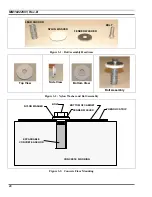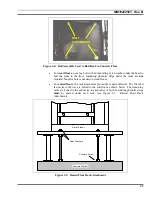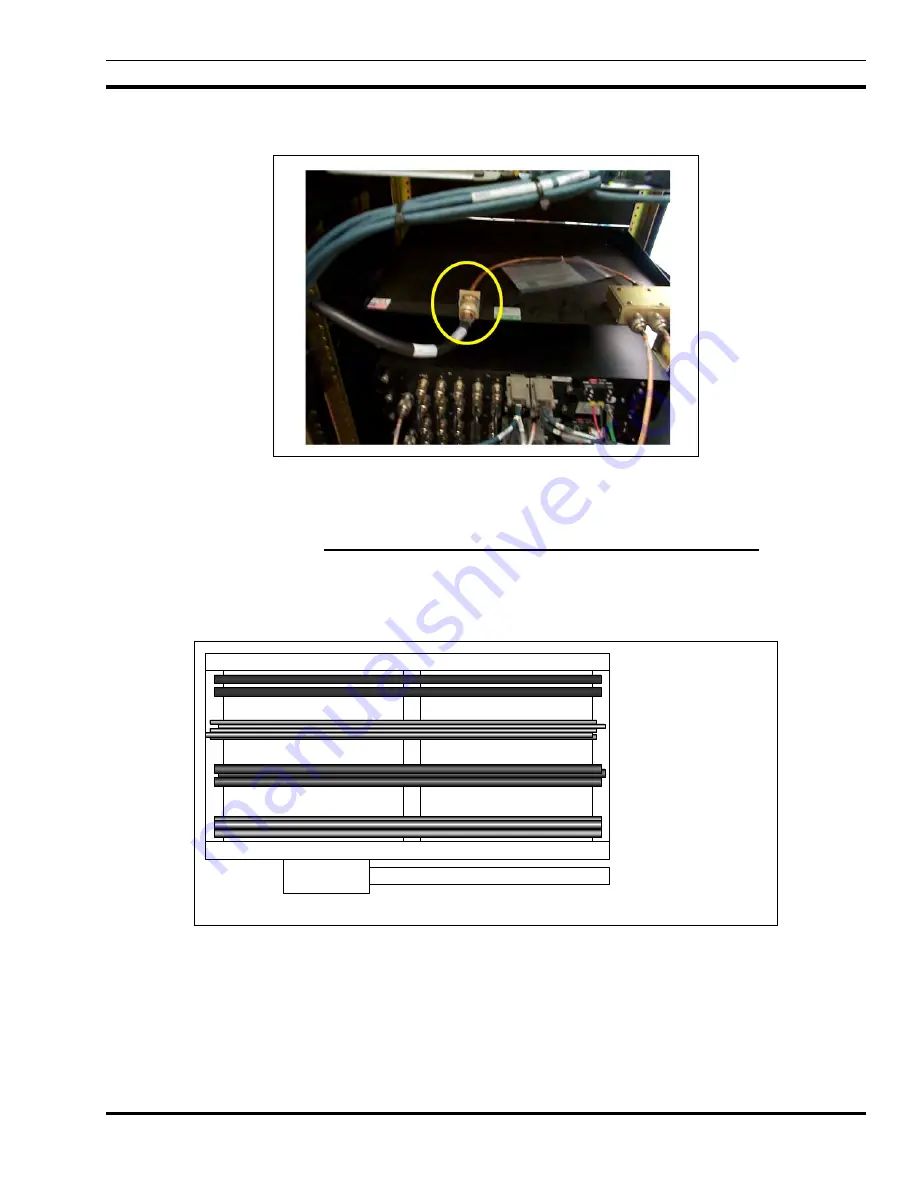
MM102225V1, Rev. B
27
Multi-Coupler port (see Figure 3-14: Cable Connecting the Tower-Top Amplifier
Control Box to the Input port of the Multi-Coupler).
Figure 3-14: Cable Connecting the Tower-Top Amplifier Control Box to the Input port of the Multi-
Coupler
3.4.2
Connecting Power Source and External Equipment
Once rack-to-rack cables have been connected, the racked equipment in the enclosure
must be connected to external equipment and to the power source. For a layout of the
cable tray refer to Figure 3-15: Cable Tray Layout.
AC
Conduit
RF Cables
Ground Wires
Control / Data Cables
DC Power Cables
*
*
May not be present for -48VDC Sites.
Figure 3-15: Cable Tray Layout
Summary of Contents for P5100 Series
Page 2: ...Installation Manual MM102225V1 Rev B Jul 05 Base Station Tower Site ...
Page 70: ...MM102225V1 Rev B 69 This page intentionally left blank ...
Page 72: ...MM102225V1 Rev B 71 This page intentionally left blank ...
Page 74: ...MM102225V1 Rev B 73 This page intentionally left blank ...
Page 76: ...MM102225V1 Rev B 75 This page intentionally left blank ...
Page 82: ...MM102225V1 Rev B 81 PARAMETER VALUE EXPLANATION password cisco login end buck40sas ...
Page 92: ...MM102225V1 Rev B 91 This page intentionally left blank ...
Page 94: ...MM102225V1 Rev B 93 This page intentionally left blank ...
Page 96: ...MM102225V1 Rev B 95 This page intentionally left blank ...
Page 99: ...MM102225V1 Rev B 98 This page intentionally left blank ...