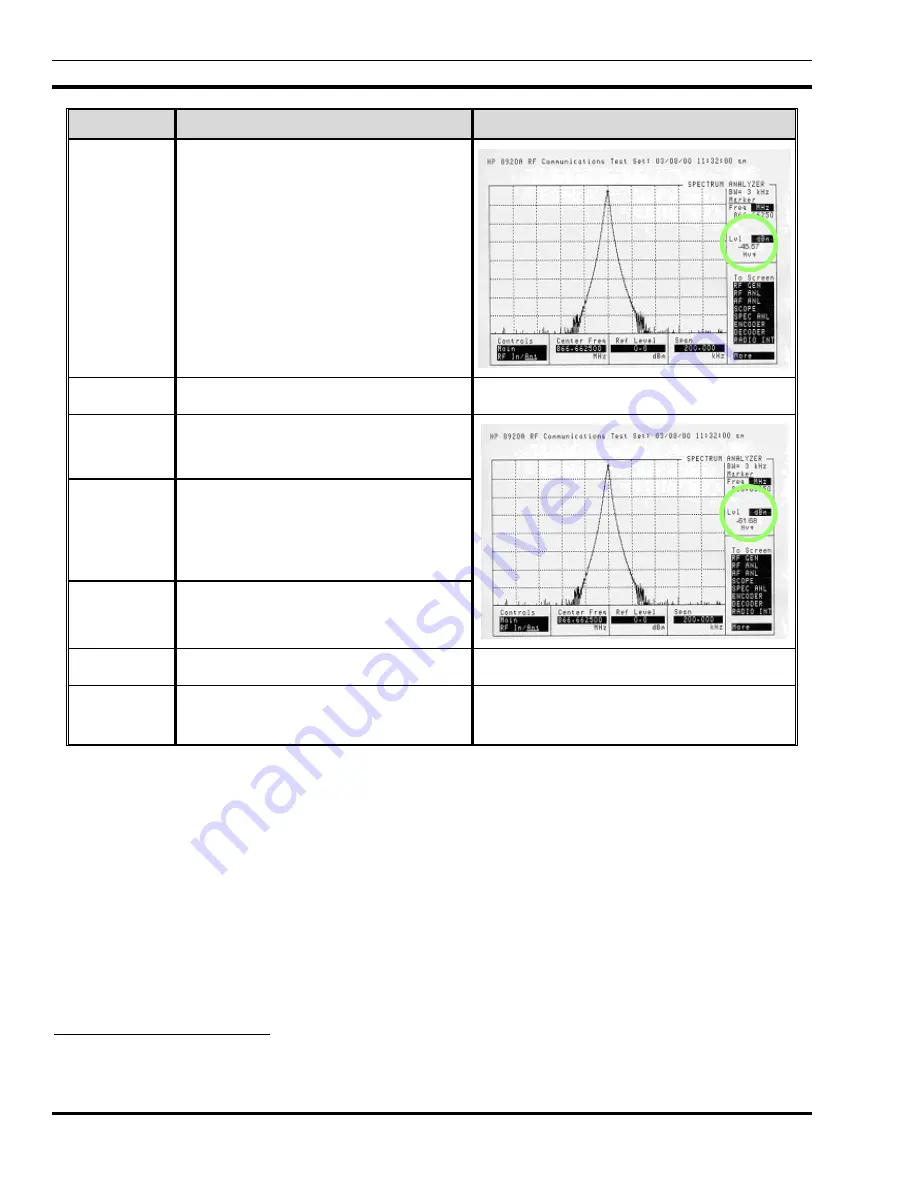
MM102225V1, Rev. B
48
STEPS
ACTION
MISCELLANEOUS
6.
Record the power level as indicated in
the HP 8920 Spectrum Analyzer Lvl
field. Enter this value in the TTA Gain
table, column 2 for TTA “On”
8
.
7.
Turn the Power Switch on the front of
the TTA Control Panel to the “Off”
position.
8.
Record the power level as indicated in
the HP 8920 Spectrum Analyzer Lvl
field. Enter this value in the TTA
Amplifier Gain table, column 2 for TTA
“Off”.
9.
Subtract the recorded “Off” Lvl from the
“On” Lvl.
10.
Record the result (gain) in the table.
11.
Reconnect the Jumper disconnected in Step 3
that goes to the TTA “To RECEIVE
MULTICOUPLER” port.
8
Refer APPENDIX L- RECORDED DATA SHEET
Summary of Contents for P5100 Series
Page 2: ...Installation Manual MM102225V1 Rev B Jul 05 Base Station Tower Site ...
Page 70: ...MM102225V1 Rev B 69 This page intentionally left blank ...
Page 72: ...MM102225V1 Rev B 71 This page intentionally left blank ...
Page 74: ...MM102225V1 Rev B 73 This page intentionally left blank ...
Page 76: ...MM102225V1 Rev B 75 This page intentionally left blank ...
Page 82: ...MM102225V1 Rev B 81 PARAMETER VALUE EXPLANATION password cisco login end buck40sas ...
Page 92: ...MM102225V1 Rev B 91 This page intentionally left blank ...
Page 94: ...MM102225V1 Rev B 93 This page intentionally left blank ...
Page 96: ...MM102225V1 Rev B 95 This page intentionally left blank ...
Page 99: ...MM102225V1 Rev B 98 This page intentionally left blank ...
















































