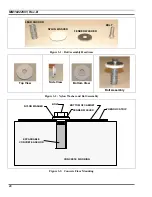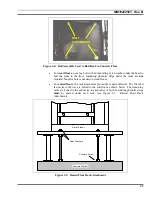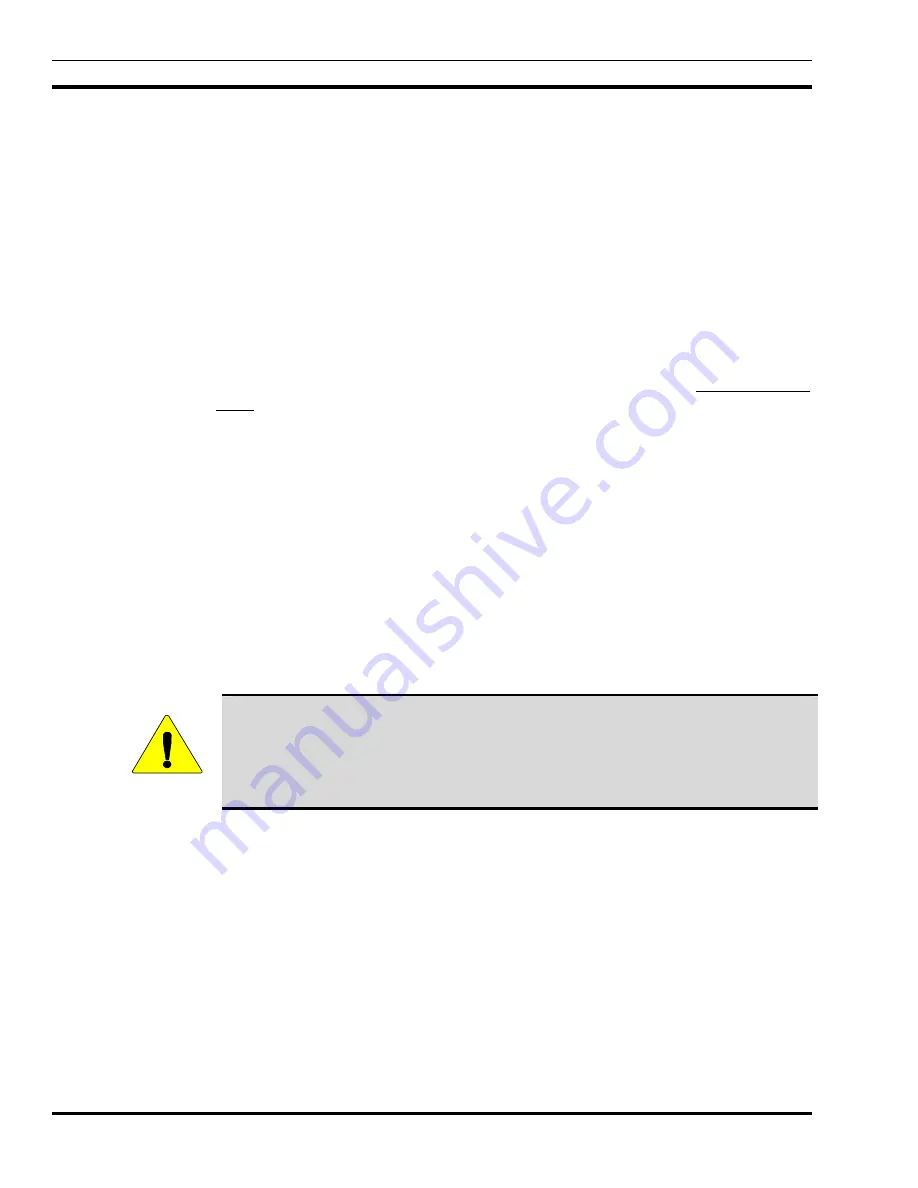
MM102225V1, Rev. B
18
3.0 BASE STATION INSTALLATION
The following sections present the steps required for installation of populated OpenSky
base station equipment racks at a communications site.
To a certain extent, installations must be planned site-by-site, because of the wide variety
of installation conditions and configurations. Installers will encounter many types of
equipment enclosures and tower site equipment configurations. The
S
ite
D
eployment
O
rder (
SDO
) should include an accurate site layout map, information to designate rack
locations, and other necessary installation information.
3.1 BEFORE
INSTALLATION
OCCURS
Before the antenna installation date, collect the information from the Site Deployment
Order specific to site access. Site-specific information includes the following:
•
Permission to access the site
•
Directions to the site
•
Keys and lock combinations to access the site and equipment shelter, or points of
contact to obtain them
•
A drawing or description of each site showing where the equipment is to be installed
inside the enclosure
•
Information about work practices needed to work safely at the site
The installation procedure below assumes that the installation team has secured
permission to access the communications site and has obtained the necessary keys or lock
combinations.
CAUTION
Keep working environment clean!
Control dust, dirt, and shavings for safety, and to protect equipment.
Be sure to follow installation procedures carefully!
3.2 BASICS
Generally, the OpenSky base station fits into two or more equipment racks. Each rack is
nominally seven feet high and twenty-four inches wide. The populated racks must be
installed inside a weatherproof enclosure near the base of a communications tower. If an
OE-100 Outdoor Enclosure is used, the OpenSky equipment is mounted to the mounting
rails provided within the enclosure (Refer to OE-100 Outdoor Enclosure Maintenance
Manual MM102226V1). The Base Station installation procedure addresses the following:
•
Installing the equipment racks after they have been transported to the
communications site and moved into the equipment shelter
•
Making inter-rack cabling connections
Summary of Contents for P5100 Series
Page 2: ...Installation Manual MM102225V1 Rev B Jul 05 Base Station Tower Site ...
Page 70: ...MM102225V1 Rev B 69 This page intentionally left blank ...
Page 72: ...MM102225V1 Rev B 71 This page intentionally left blank ...
Page 74: ...MM102225V1 Rev B 73 This page intentionally left blank ...
Page 76: ...MM102225V1 Rev B 75 This page intentionally left blank ...
Page 82: ...MM102225V1 Rev B 81 PARAMETER VALUE EXPLANATION password cisco login end buck40sas ...
Page 92: ...MM102225V1 Rev B 91 This page intentionally left blank ...
Page 94: ...MM102225V1 Rev B 93 This page intentionally left blank ...
Page 96: ...MM102225V1 Rev B 95 This page intentionally left blank ...
Page 99: ...MM102225V1 Rev B 98 This page intentionally left blank ...