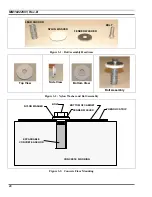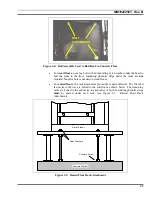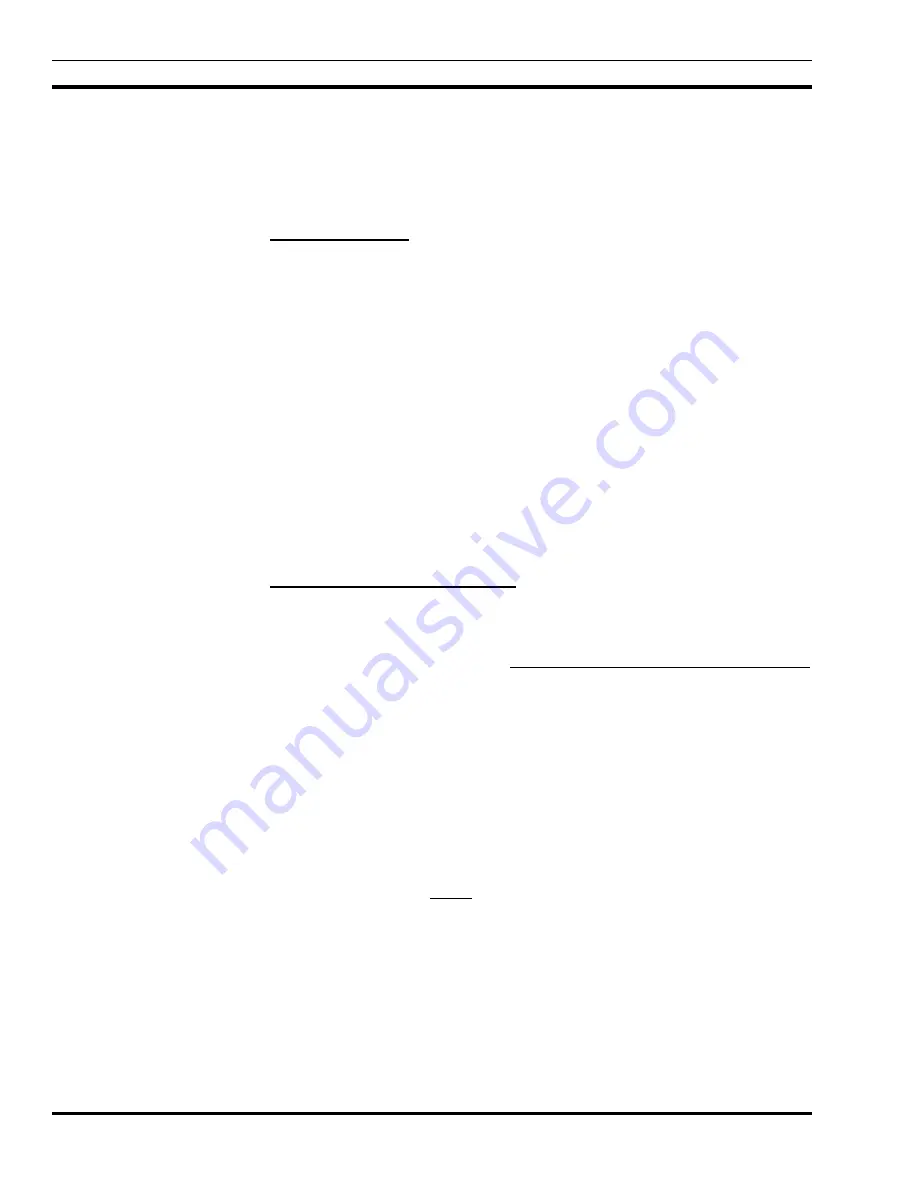
MM102225V1, Rev. B
16
Although the temperature requirements for individual pieces of trunked equipment may
be broader, when several units are assembled together in a cabinet more heat is generated.
Because of this condition, the ambient room temperature outside the cabinet must be
lowered to ensure the temperature inside the cabinet does not exceed the limits for the
equipment.
2.4.3
Electrical Power
Normally, OpenSky equipment is powered by –48 VDC. If the OpenSky cabinet is
equipped with an AC power supply and an AC power cord, a 20-amp circuit breaker for
each AC supply is recommended.
Receptacles must be installed within reach of the power cord(s). This can be on the wall
behind the cabinets, in the floor under the cabinets, or in the cabinet top cable ducts. Each
station power supply power cord is about 3 meters (9.8 feet) long, starting at the back of
each power supply (two or three different heights) within the rear of each station cabinet.
Each cord plugs into an AC Outlet which has a cord length of about 3 meters (9.8 feet)
long.
When required, the AC power supplies are omitted from the station cabinet. In this case,
DC power must be supplied to the base stations from an external -48 VDC power source
through a separate 30-amp circuit breaker for each base station.
Additional equipment may be required if other types of power sources are used, or if the
power source is not within reach of the individual AC power cords.
2.4.4
Equipment Room Grounding
Ensure all equipment and facilities meet the requirements for grounding and lightning
protection.
Installation Manual AE/LZT 123 4618/1
-
Standard For Site Grounding and Protection
provides instructions for proper grounding of sites and radio equipment. These
procedures should be observed in order to protect the equipment and service personnel
from lightning and other sources of electrical surges. This manual is included as part of
system documentation.
2.5 ANTENNA SYSTEM QUALITY AUDIT
Before installation of the antenna begins fill out APPENDIX J- INSTALLER PROFILE
DATA SHEET. After the Antenna System is installed it should be inspected before the
installers leave. A checklist of tasks performed on the antenna system is provided in
APPENDIX K - ANTENNA SYSTEM INSTALLATION CHECKLIST. Be sure to
complete this visual inspection before the installers leave, so any obvious errors can be
corrected.
1.
Using field glasses (if necessary) view the Antenna System from various positions on
the ground. Using copies of the Antenna System Installation Checklist found in
APPENDIX K, fill out a checklist for each antenna as you go through the following
inspection procedure. This will provide a record of the inspection, and of some
antenna information for future reference.
2.
Record the make of antenna.
3.
Record the type of antenna (omni or directional).
Summary of Contents for P5100 Series
Page 2: ...Installation Manual MM102225V1 Rev B Jul 05 Base Station Tower Site ...
Page 70: ...MM102225V1 Rev B 69 This page intentionally left blank ...
Page 72: ...MM102225V1 Rev B 71 This page intentionally left blank ...
Page 74: ...MM102225V1 Rev B 73 This page intentionally left blank ...
Page 76: ...MM102225V1 Rev B 75 This page intentionally left blank ...
Page 82: ...MM102225V1 Rev B 81 PARAMETER VALUE EXPLANATION password cisco login end buck40sas ...
Page 92: ...MM102225V1 Rev B 91 This page intentionally left blank ...
Page 94: ...MM102225V1 Rev B 93 This page intentionally left blank ...
Page 96: ...MM102225V1 Rev B 95 This page intentionally left blank ...
Page 99: ...MM102225V1 Rev B 98 This page intentionally left blank ...