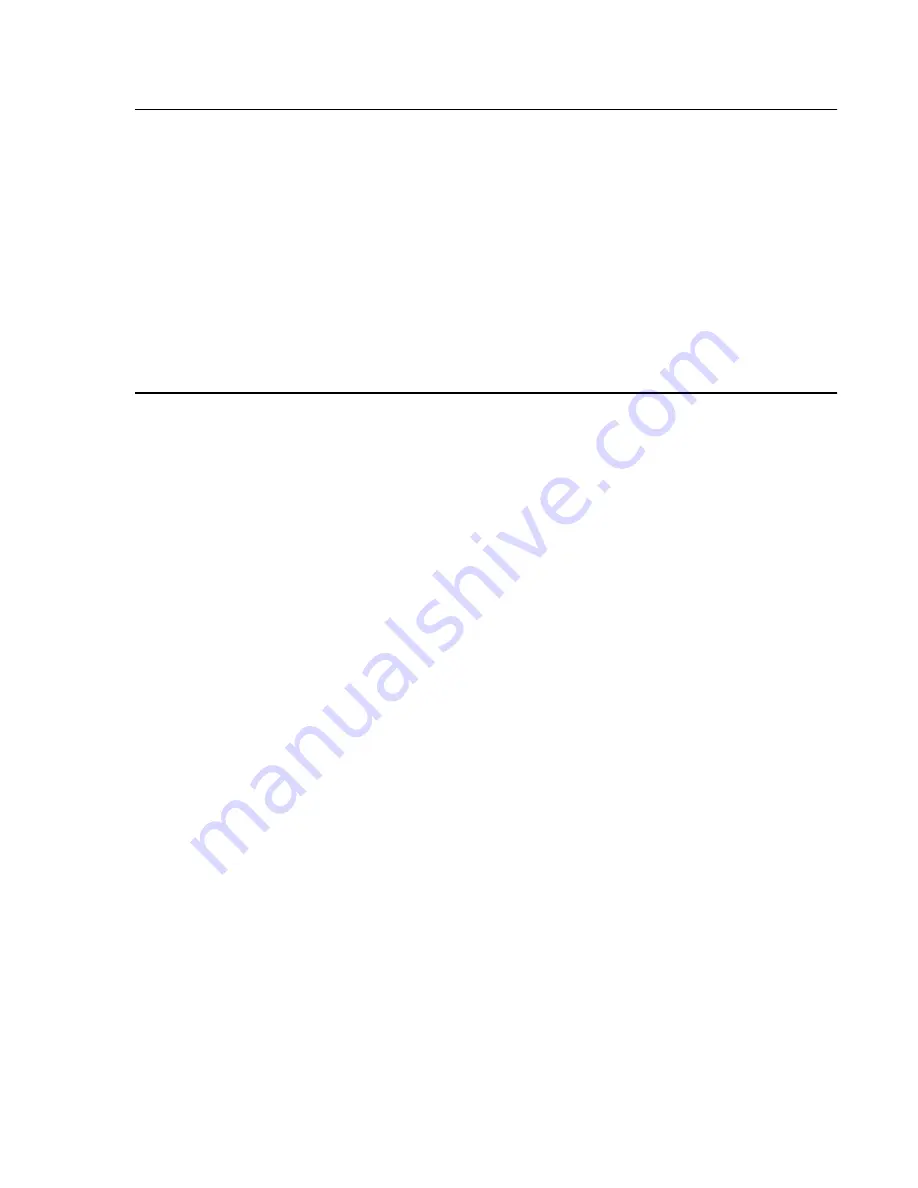
DPX-IQ Operator’s Manual
Default Settings
4-9
4.3
Select Language
The Select Language option lets you set the language shown on the screen and on
results printouts. Seven languages are given: English, French, German, Japanese,
Spanish, Italian, and Portuguese. English is the default language.
NOTE: These options are available only if you installed the language
options.
1.
At the Options screen, select
*
. The Select Language menu is shown.
2.
Highlight the necessary language, and select
!11
. The program shows the language
on the Options screen.
4.4
Select Reference Population
The LUNAR program lets you compare patient bone mineral density (BMD) to a
database of reference information. You can choose from several national databases.
Use of the reference population comparisons is fully at the discretion of the
clinician.
NOTE: These options are available only if you installed the reference
population options.
1.
At the Options screen, select
+
. The Select Reference Group menu appears.
2.
Highlight the necessary regional database and select
!
. The program compares
BMD of the AP spine, lateral spine, femur, total body, and forearm to information
from this population until you select a different one.
Summary of Contents for DPX-IQ
Page 6: ...vi DPX IQ Operator s Manual This page left blank intentionally...
Page 12: ...xii Table of Contents DPX IQ Operator s Manual...
Page 54: ...4 8 Default Settings DPX IQ Operator s Manual Figure 4 3 Analysis Results report 4 6d...
Page 56: ...4 10 Default Settings DPX IQ Operator s Manual This page left blank intentionally...
Page 68: ...A 12 AP Spine DPX IQ Operator s Manual This page left blank intentionally...
Page 79: ...DPX IQ Operator s Manual Femur B 11 Figure B 12 Position Neck ROI...
Page 80: ...B 12 Femur DPX IQ Operator s Manual This page left blank intentionally...
Page 100: ...D 10 Total Body DPX IQ Operator s Manual This page left blank intentionally...
Page 130: ...G 14 Orthopedic Hip DPX IQ Operator s Manual Figure G 15 Transverse Histogram screen...
Page 160: ...J 6 Precision and Accuracy DPX IQ Operator s Manual This page left blank intentionally...
Page 166: ...This page left blank intentionally...






























