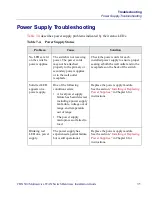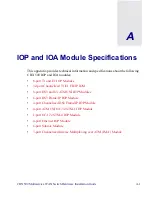Troubleshooting
Power Supply Troubleshooting
Beta Draft Confidential
CBX 500 Multiservice WAN Switch Hardware Installation Guide
4/5/03
7-5
Power Supply Troubleshooting
Table 7-4
describes power supply problems indicated by their status LEDs.
Table 7-4.
Power Supply Status
Problem
Cause
Solution
No LEDs are lit
on the switch’s
power supplies.
The switch is not receiving
power. The power cords
may not be attached
properly to the primary or
secondary power supplies,
or to the wall outlet
receptacle.
Check the power cords for each
installed power supply to ensure proper
seating at both the wall outlet and in the
receptacles on the back of the switch.
Solid red LED
appears on a
power supply.
One of the following
conditions exists:
• A local power supply
failure has been detected,
including a power supply
fan failure, voltage out of
range, and temperature
out of range
• The power supply
microprocessor failed to
load
Replace the power supply module.
See the section,
“Installing or Replacing
Power Supplies,”
in Chapter 6 for
instructions.
Blinking red
LED on a power
supply.
The power supply has
experienced a partial failure,
but is still operational.
Replace the power supply module.
See the section,
“Installing or Replacing
Power Supplies,”
in Chapter 6 for
instructions.