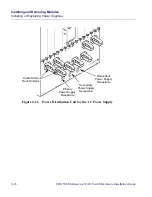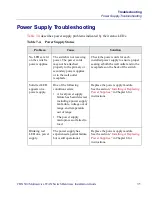Beta Draft Confidential
Installing and Removing Modules
Installing or Replacing Power Supplies
CBX 500 Multiservice WAN Switch Hardware Installation Guide
4/5/03
6-29
Installing a Power Supply
1. If the front bezel is in place, remove it by grasping the edges of the bezel and
pulling.
2. Insert the new or replacement power supply by aligning it with the power supply
rails inside the chassis.
Figure 6-14.
Installing a Power Supply Module
3. Gently push the power supply module into the backplane and align the two screw
holes, as shown in
Figure 6-14
.
4. Tighten the two screws with a #2 Phillips-head screwdriver (using a maximum of
6 to 8 inch-pounds of torque).
5. Reconnect or reinstall the power cords, as described on the next page, for both AC
and DC power cords.
Warning – The following procedure may make the device susceptible to electrostatic
charge.