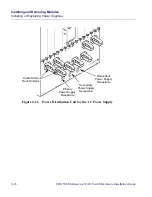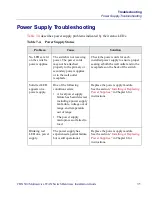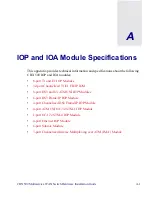Beta Draft Confidential
Installing and Removing Modules
Installing or Replacing Air Filters
CBX 500 Multiservice WAN Switch Hardware Installation Guide
4/5/03
6-37
Figure 6-19.
Installing or Replacing the Top Air Filter
5. Secure the fan-access cover.
6. To the left of the power-supply bank (power supplies 1, 2, and 3), locate the air
filter’s cover plate, which is approximately 1/4-in. wide.
7. Remove the cover plate’s top screw with a 1/4-in. Phillips-head screwdriver.
8. Carefully pull out the cover plate from the chassis (
Figure 6-20
).
Figure 6-20.
Installing or Replacing the Side Air Filter