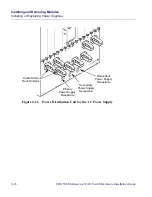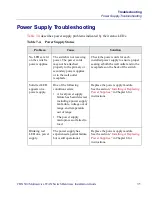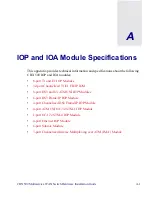Beta Draft Confidential
Installing and Removing Modules
Replacing the Cooling Fan Module
CBX 500 Multiservice WAN Switch Hardware Installation Guide
4/5/03
6-35
Installing the Cooling Fan Module
To install the cooling fan module:
1. Align the replacement fan module with the guides and slide it into the switch.
2. Using a 1/4-in. flathead screwdriver, tighten the two captive screws to secure the
fan tray.
3. Tilt the fan access cover up into place.
4. Using a 1/4-in. flathead screwdriver, tighten the two captive screws to secure the
access cover.
5. Reinstall the front bezel by aligning the four posts on each side of the bezel with
the holes on the fan assembly cover and power supplies. Then push on both sides
of the bezel with the palms of your hands to snap the cover into place, as shown in
Figure 6-18
.
Figure 6-18.
Installing the Cooling Fan Module
Warning – The following procedure may make the device susceptible to electrostatic
charge.