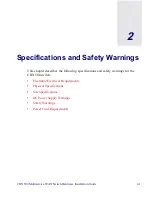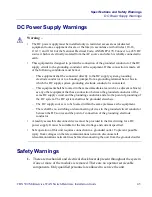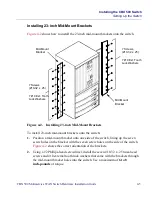Preparing for the Installation
Unpacking the Accessory Kit
Beta Draft Confidential
3-4
4/5/03
CBX 500 Multiservice WAN Switch Hardware Installation Guide
Unpacking the Accessory Kit
The items in the accessory kit vary with each order. Unpack the accessory kit and
check the contents against the items listed on the packing slip.
The following required items are shipped with each CBX 500 order:
•
RS-232 shielded straight-through modem cable, M-F, 15 ft. (4.575 m)
•
RS-232 null modem cable, M-F, 15 ft. (4.575 m)
•
Shielded straight-through 9-pin D-sub diagnostic cable
•
Two power cords (AC only)
•
Antistatic wrist strap
•
Packet of installation hardware
•
CBX 500 Hardware Installation Guide, Product Code: 80011
•
Core Switching Technical Publications Documentation Library CD,
Product Code: 80025
•
Reading Roadmap, Product Code: 80113
The following optional accessory items are shipped as required by the order:
•
NavisCore (network management software) and associated documentation
•
Additional AC power cord for optional redundant power supply
•
IOA module-specific cables (fiber-optic, coaxial, or shielded twisted-pair)