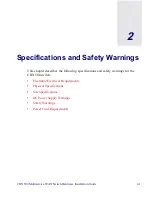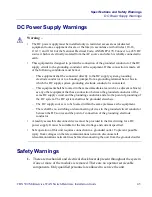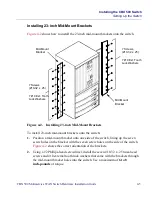CBX 500 Multiservice WAN Switch Hardware Installation Guide
4/5/03
3-1
Beta Draft Confidential
3
Preparing for the Installation
This chapter describes the tasks that must be completed before installing the CBX 500
switch. These tasks include:
•
Selecting the Installation Site
•
Checking the Switch for Damage
•
Moving the Switch to the Installation Site
•
Unpacking the Switch
•
Unpacking the Accessory Kit
•
Verifying the Hardware Configuration
Selecting the Installation Site
Before you choose a setup location for the CBX 500 switch, read and follow the site
and electrical requirements defined in
Chapter 2
.
When selecting the setup location, you must ensure that the switch has adequate
ventilation and space for current and future cabling requirements. You can rack-mount
the CBX 500 switch in a standard 19- or 23-inch (48.26 or 58.42 cm) wide equipment
cabinet, or place it on a flat surface as a free-standing unit, as described in the section,
“Setting Up the Switch”
in Chapter 4.