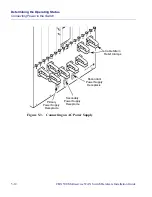Determining the Operating Status
Connecting Power to the Switch
Beta Draft Confidential
CBX 500 Multiservice WAN Switch Hardware Installation Guide
4/5/03
5-13
f.
Reinstall the locking nut onto each post, then use a 7/16-in. wrench or socket
to tighten the nut.
g.
Reinstall the protective cover with the two screws, ensuring that its opening is
at the bottom, to prevent any small, falling objects from making contact with
the studs.
3. Place the power cords across the bottom of the chassis to make it easier for them
to feed up through the opening in the protective cover (see the zoom-in illustration
within
Figure 5-4 on page 5-11
), ensuring that there is some slack in the power
cords between the clamp and the terminal posts.
4. Plug the other end of the main power cords into the DC power source for the
switch. To ensure continuous power in the event of a power source failure, you
should plug each power cord into different DC power sources, if possible.