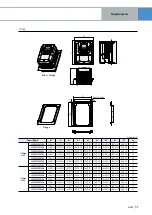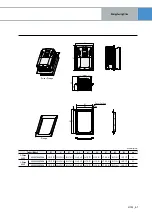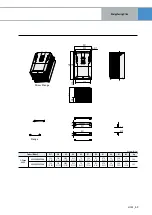H100 _
51
Energy Saving Drive
Code
Name
LCD Display
Set Range
Default
Reference
40
Parameter initialization
Parameter Init
5
CON Grp
0: No
6
IN Grp
7
OUT Grp
8
COM Grp
9
PID Grp
10
EPI Grp
11
AP1 Grp
12
AP2 Grp
13
AP3 Grp
14
PRT Grp
15
M2 Grp
41
Changed parameter display
Changed Para
0
View All
0: View All
1
View Changed
42
Multifunction key items
Multi Key Sel
0
None
0: None
1
UserGrp Selkey
43
Macro function items
Macro Select
0
Basic
0: Basic
1
Compressor
2
Supply Fan
3
Exhaust Fan
4
Cooling Tower
5
Circul. Pump
6
Vacuum Pump
7
Constant Torque
44
Deletion of trip history
Erase All Trip
0
0~9999
0: No
1
0~9999
45
Deletion of user registration code
UserGrp AllDel
0
0~9999
0: No
1
0~9999
46
Read parameter
Parameter Read
0
Date Format
0: No
1
Date Format
47
Write parameter
Parameter Write
0
Date Format
0: No
1
Date Format
48
Save parameter
Parameter Save
0
No
0: No
1
Yes
50
Hide parameter mode
View Lock Set
0~9999
Un-locked
51
Parameter mode hide password
View Lock Pw
0~9999
Password
52
Lock parameter change
Key Lock Set
0~9999
Un-locked
53
Parameter change lock password
Key Lock Pw
0~9999
Password
60
Additional title update
Add Title Up
0
No
0: No
1
Yes
61
Easy parameter setting
Easy Start On
0
No
1: Yes
1
Yes
62
Reset of power consumption
WHCount Reset
0
No
0: No
1
Yes
70
1
Accumulated time of drive ON
On-time
Date Format
-
71
2
Accumulated time of driver run
Run-time
Date Format
-
72
Reset of accumulated drive run time
Time Reset
0
No
0: No
1
Yes
73
3
Real Time
Real Time
Date Format
-
74
4
Accumulated cooling fan run time
Fan Time
Date Format
-
75
Reset of cooling fan run time
Fan Time Rst
0
No
0: No
1
Yes
1
Date format is changed depending on the setting of 46: P3-06 (CNF-70 Default Date Format)
2
Date format is changed depending on the setting of 46: P3-06 (CNF-71 Default Date Format)
3
Date format is changed depending on the setting of 46: P3-06 (CNF-73 Default Date Format)
4
Date format is changed depending on the setting of 46: P3-06 (CNF-74 Default Date Format)