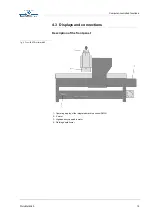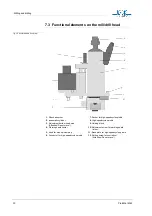Setup
ProtoMat M60
21
fig. 6: Front stripe of the two-pin
system
5.9 Checking and correcting the HOME position
Caution! Bevore beginning you must read the chapters „The
mechanical working depth limiter“ on page 29 and „Changing a
› Make alignment holes in double-sided base material.
› Fix the material and the drilling base (2 mm) on the base plate with
the help of the alignment pins (see too the section „Securing the
PCB on the machine bed“ on page 28).
› Drill a hole at the HOME position with a 0.7 mm drill.
› Move the mill/drill head to the PAUSE position.
› Turn the base-material around (about the X axis).
› Move to the HOME position, move to the tool change position and
insert a universal milling cutter. When the tool has been changed,
the mill/drill head automatically returns to the HOME position.
› Mill a channel over the hole manually in the X direction, without
moving in the Y direction.
› Check visually that the milled channel passes precisely through the
center point of the hole.
1
- reference pin
4
- mirror axis
2
- front alignment pin
5
- two-pin stripe
3
- HOME position, min. 10 mm distance to the alignment pin
6
- two-pin groove