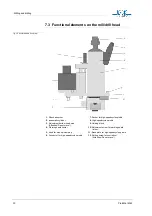Milling and drilling
ProtoMat M60
35
For engraving, set the speed of movement as appropriate for the
engraving depth and the material. Use an LPKF universal milling cutter
or LPKF double chamfered cutter.
Danger! Use extractor when engraving, too!
The LPKF
ProtoMat
can be used for milling through 3 mm thick
aluminium front panels.
7.9 Milling layout films
fig. 18: HF-Cutter
› Secure the film base (sheet of perspex or glass) on the machine
table with masking tape.
› Lay the film material on the base with the coated (matte) side facing
upwards.
› Now smooth the film material firmly and level on the film support until
the air has been completely expelled.
› Now stick down the film on all four sides with transparent adhesive
tape (which must not stretch) to form an air seal. There must not be
any air bubbles between the film and the base.
The milling depth can now be set at the film edge. It can be checked
by milling a frame around the film area (manual movement).
› The speed of movement should be reduced to about 15 mm/sec.
Note: The HF-cutter 0,25 mm is used for the milling of layout films.
› Switch on extractor, but only to half power, by extracting "secondary
air" on the suction nozzle or, if there is one, reducing the power on
the electronic extractor control.
The film milling program can now be started.
Film material comes in DIN A3 and A4 formats (special sizes available
upon request).
Note: The film coating is easily scratched and is water soluble, so
do not let it come into contact with water. The film can be recopied
with a coloring device upon request. For further notes see chapter