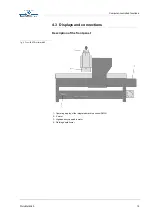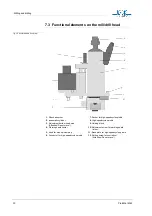Milling and drilling
ProtoMat M60
29
7.2 The mechanical working depth limiter
Danger! Keep your fingers away from the movement area of the
machine during operation!
When milling isolation channels in PCB materials, it is extremely
important to keep a constant milling depth. With the LPKF
ProtoMat
M60, this done by the mechanical working depth limiter.
This provides the following benefits:
• The depth limiter rides on the surface of the material. The
working depth limiter follows warped PCBs.
• The material is held down within certain limits by the working
depth limiter.
The head is lowered with a solenoid and raised with a spring.
fig. 9: The LPKF ProtoMat M60
working depth limiter
Milling depth is set by adjusting the knurled nut (2) on the working depth
limiter. When the wheel is turned clockwise, the milling depth is
increased, while it is reduced when turned counterclockwise. The milling
depth is altered by about 4 µm per step. Turning the knurled knob in
counter-clockwise direction is difficult when the head is lowered.
1
- Holding plate
4
- Suction nozzle
2
- Knurled nut used to set milling depth
5
- Tool fixture (collet for manual clamping)
3
- Holding block for working depth limiter
6
- Scanning ring in the working depth limiter