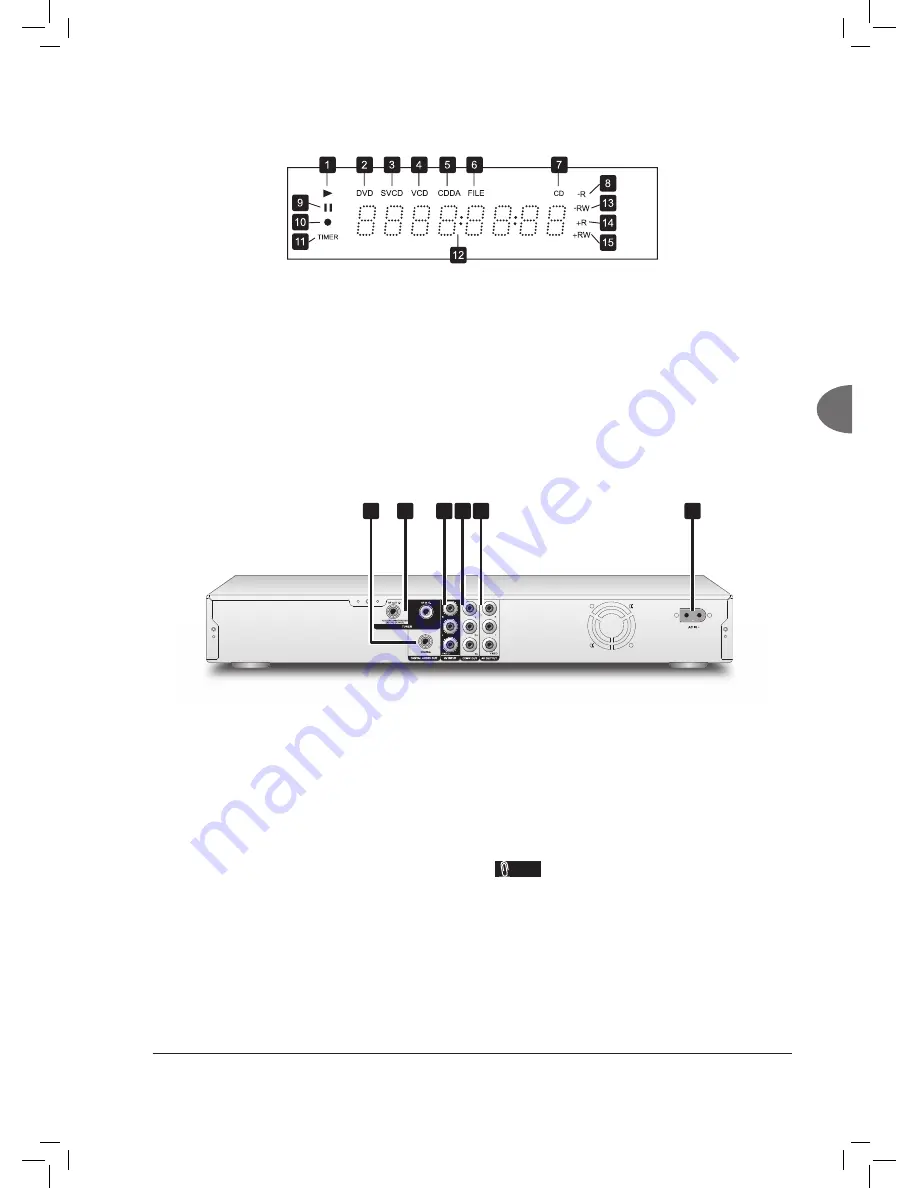
11
Getting Started
Display Window
1.
PLAY indicator
2.
DVD indicator
3.
SVCD indicator
4.
VCD indicator
5.
CDDA indicator
6.
FILE indicator
7.
CD indicator
8.
CD-R/DVD-R
indicator
9.
PAUSE indicator
10.
RECORD indicator
11.
TIMER RECORD
mode indicator
12.
Multi-information
window
13.
CD-RW/DVD-RW
indicator
14.
DVD+R indicator
15.
DVD+RW indicator
Rear-Panel Connections
1
2
3 4 5
6
1. DIGITAL AUDIO OUT (COAXIAL) jack
Connects an amplifi er or a receiver having a
digital input jack
2. VHF/UHF IN/OUT jacks
Connects antenna cables
3. AV INPUT (VIDEO/AUDIO L/R) jacks
Connects the outputs of external equipment via
composite video/audio cables
4. COMP OUT (COMPONENT) jacks
Connects the inputs of external equipment via
component video cables
5. AV OUTPUT (VIDEO/AUDIO L/R) jacks
Connects the inputs of external equipment via
composite video/audio cables
6. AC IN terminal
Connects the power cord
Note
• Please note that some models feature attached
power cords.
*
The actual appearance of the unit may slightly differ depending on model types.















































