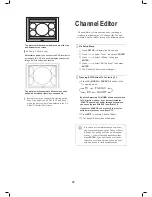35
Getting Started
Entering New Title/File
Name
1
When the keypad screen appears, the ‘Back’
button will be automatically highlighted.
Press
ENTER
to delete the characters one by one.
2
Press
to select the input option button,
then press
ENTER
.
Press
ENTER
repeatedly to select your desired
input option.
EasyAccess_OnScreenInput_02_01
3
Press
to select desired characters, then
press
ENTER
.
You can enter up to 30 characters for a title name.
4
If you want to make changes during the process,
press
to select ‘Back’, which allows you
to delete character by character in a backward
direction, then press
ENTER
.
If you want to delete all the characters you have
entered, press
to select ‘Clear’, then
press
ENTER
.
EasyAccess_OnScreenInput_02_02
4
When completed, press
to select ‘Finish’,
then press
ENTER
.
If the entry bar is left blank, you will not be able to exit
the screen by selecting the ‘Finish’ button. Please follow
the instruction in pop-up box to complete the process.