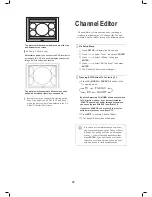23
System Settings
5
Set TV Channels
Please follow the on-screen instructions to
create a complete channel list. If you wish to
perform the channel scanning later, select ‘Skip
the Process’, then press
ENTER
.
►Selecting Country
Press
to select your country/region, then
press
ENTER
.
List of countries/regions varies depending on
model types.
►Scanning TV Channels
Press
to select ‘Auto Scan’, then press
ENTER
.
The scanning process will start.
Otherwise, select ‘Skip’ to skip the scanning
process.
6
Complete Settings
After the scanning process is completed, press
ENTER
to save the settings and exit the ‘Easy
Setup’ screen.
Setup Menu
Use the Setup menu to edit your system setting
preferences. Follow these steps to change the
default settings.
1
Press
SETUP
to display the Setup menu.
SETUP
Press to display
Setup menu
2
Press
to select a category you wish to
change, then press
ENTER
.
1
DVD
Easy Setup
OSD
Auto Sleep
Restore
English
3
Press
to select an option you would like to
change from the sub-menu, then press
ENTER
.
4
Press
or number buttons (0-9) (when
required) to change the settings, then press
ENTER
.
5
When completed, press
SETUP
to exit the Setup
menu.