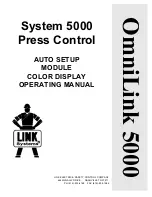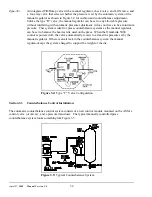April 17, 2000
Man ual Versio n 1.0
2.5
Figure 2.2:
Example Password Entry Sequence
When operating in the Key Only mode the key switch is the only means available to access the restricted
items. All restricted items are accessible when the RUN/PROG key switch is switched to the PROG
position.
When operating in the “Key or Password” mode, the key switch is one of the means available to access
the restricted items. All restricted items are accessible when the RUN/PROG key switch is switched to
the PROG position.
When operating in the “Key and Password” mode, the key switch and password must be used to access
the restricted items. In this mode, the user will be granted access only to the restricted items that have
been assigned to him.
Section 2.2.6.2 Password System Operation
Figure 2.2 displays a typical password entry sequence. This example shows the steps necessary to
change a slide adjust setpoint. This is typical for password entry for all restricted items.
Summary of Contents for OmniLink 5000
Page 5: ...April 17 2000 Manual Versio n 1 0 iv...
Page 38: ...April 17 2000 Manual Versio n 1 0 4 14...
Page 63: ...April 17 2000 Manual Versio n 1 0 B 2 Figure B 2 Typical Cushion Wiring Diagram...
Page 64: ...April 17 2000 Manual Versio n 1 0 B 3 Figure B 3 Conceptual Dual Resolver Mounting...
Page 65: ...April 17 2000 Manual Versio n 1 0 B 4 Figure B 4 Typical AMCI Dual Resolver Wiring Diagram...
Page 66: ...April 17 2000 Manual Versio n 1 0 B 5 Figure B 5 Typical GEMCO Dual Resolver Wiring Diagram...
Page 67: ...April 17 2000 Manual Versio n 1 0 B 6 Figure B 6 Conceptual Linear Transducer Mounting...
Page 68: ...April 17 2000 Manual Versio n 1 0 B 7 Figure B 7 Typical GEMCO Linear Transducer Wiring...
Page 71: ...April 17 2000 Manual Versio n 1 0 B 10...