April 17, 2000
Man ual Versio n 1.0
A.3
Using the arrow keys, we move the cursor to the “Transducer Type” line. Looking at table 4.1, we see
that the transducer type for any model pressure transducer with a 250 psi pressure range and a 4 to 20 ma
output is “Type 3”. We hit the “CHANGE TYPE” softkey and select Type 3 from the list that appears.
When the proper type is selected, the “Air Pressure” line should change to read the pressure currently in
the cushion system.
Next we move the editing cursor to the “Maximum Pressure” line. Since we found earlier that the
maximum pressure allowed on the cushion is 90 psi, we hit the “CHANGE MAX PRES” softkey and
key in this value.
Going to the “Minimum Pressure” line, we enter in 2 psi, the value that just supports the weight of the
cushion piston and pressure plate.
Next we have to calculate “Max. Cushion Force”. We know that for every psi the cushion will
generate 100 pounds of force. Since the maximum pressure is 90 psi and 2 psi is used to overcome the
cushion weight, the max force will be (90 psi - 2 psi) * 100 square inches - or 8800 pounds. Note that
units to the right of the number are also an editable parameter. When the editing cursor is placed on the
Max Die Weight units, we can press the “CHANGE UNIT” softkey to get a list of supported units. The
units can be pounds, kilograms, tons, or metric tons. We are using pounds. Note that the units for
minimum and maximum cushion force will always be the same, but will not necessarily be the same as
the “Display Force As” units. This allows us to enter the maximum and minimum cushion forces in
whatever units the name plate uses, but operate the press in a different set of units.
“Min. Cushion Force” for the cushion should be 0. This is because the minimum pressure (2 psi) is only
sufficient to balance the cushion itself.
The “Display Force As” units we set to pounds.
The “Fault Time” we leave at 20 seconds.
The “Tolerance” is left at the default 2 psi.
Finally, we go back to the “Mode” line and use the “CHANGE MODE” softkey to toggle the mode to
“ON”. The “Auto Sets” operation screen can now be used to set the air pressure or cushion force. See
section 5.2 for operation details.
Section A.3
Example Hydraulic Overload Configuration
This example assumes the hydraulic overload system has been wired to the base auto setup board at
“AS7". First, some information needs to be gathered.
From the press manual or the press manufacturer, find the minimum air pressure at which the hydraulic
overload system will reliably operate and the tonnage trip point that corresponds to that pressure. Also
find the maximum pressure at which the hydraulic overload is intended to operate and the tonnage trip
point that corresponds to that pressure. Assume we find that the maximum pressure is 80 psi and
corresponds to a 400 ton trip point. We also find that the press manufacturer recommends a pressure no
lower than 20 psi which represents a 100 ton trip point.
Summary of Contents for OmniLink 5000
Page 5: ...April 17 2000 Manual Versio n 1 0 iv...
Page 38: ...April 17 2000 Manual Versio n 1 0 4 14...
Page 63: ...April 17 2000 Manual Versio n 1 0 B 2 Figure B 2 Typical Cushion Wiring Diagram...
Page 64: ...April 17 2000 Manual Versio n 1 0 B 3 Figure B 3 Conceptual Dual Resolver Mounting...
Page 65: ...April 17 2000 Manual Versio n 1 0 B 4 Figure B 4 Typical AMCI Dual Resolver Wiring Diagram...
Page 66: ...April 17 2000 Manual Versio n 1 0 B 5 Figure B 5 Typical GEMCO Dual Resolver Wiring Diagram...
Page 67: ...April 17 2000 Manual Versio n 1 0 B 6 Figure B 6 Conceptual Linear Transducer Mounting...
Page 68: ...April 17 2000 Manual Versio n 1 0 B 7 Figure B 7 Typical GEMCO Linear Transducer Wiring...
Page 71: ...April 17 2000 Manual Versio n 1 0 B 10...