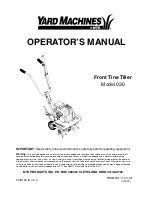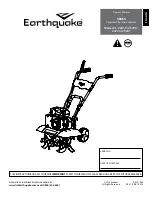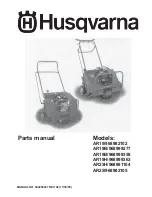4. CONTROL SYSTEM
61
ENGLISH
Timer setting
Here, you can set the values of timer required for the chiller operation.
If you move cursor to an item which you want to set in the menu bar, and press 'Select' key, then the key menu will
alternate through Previous, Next, Down and Up with the cursor blinking on the set value.
You can set a value by designating the cipher with Previous or Next key and changing it with Decrease or Increase
key, and pressing Set key.
- Movement path :
The method of use is the same as
in "2) User setting".
Setting item
Setting range
Default value/Unit
Chilled water pump stop delay timer
1~1,800
300
Cooling water pump operation timer
1~60
2
Cooling water pump stop timer
1~180
60
Flow rate vibration ignore timer
1~60
2
Pressure control timer 1
1~600
30
Pressure control timer 2
1~600
60
Pressure control timer 3
1~600
60
Pressure control timer 4
1~60
300
50% valve control timer
1~1,800
30
75% valve control timer
1~1,800
60
Oil check timer
1~60
60
Valve close timer when starting
1~600
5
Valve close timer when stopping
1~1,800
30
Valve open delay timer
1~600
60
Figure 41 Timer setting screen
Summary of Contents for LCWW
Page 119: ......