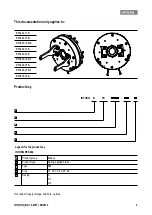22 / 31
2. Disconnect the power cables of the brake and the detectors.
3. Remove the fixing screws of the brake and extract it.
Fig. 28
4. Extract the disc to be replaced. In the diagram find the series number and model. With this data
request a replacement from ALZOLA.
5. Reassemble the brake according to the instructions in section 3.3 and the following sections.
6. Remove the shipping screws, and, in the holes, insert the initially removed caps again.
7. Following the disc replacement check the detectors work correctly (section 6.2), adjust them if
necessary (section 7.2).
7.2 Replacement and adjustment of detectors (micro-switches):
Danger of lift falling: During the operation described in this section the brake
will be released allowing the uncontrolled movement of the cabin.
Danger of entrapment.
The reference for the mechanical detector is D2SW-01MS by OMRON©.
The references for the standard optical detectors mounted on EVO brakes
are EE-SX950-R (NPN) and EE-SX950P-R (PNP), both by OMRON©.
Tools:
Allen Keys.
23 / 31
Spanner size 10 (2 units).
Torque wrench.
Feeler gauge
Multimetre (only for mechanical
micro-switches
)
Failure of one or both detectors will cause, despite the fact that the brake may be working
correctly, the manoeuvre to incorrectly detect the changes of status of the brake, and to stop the
installation. The failure may be due to a maladjustment of the actuator screw, which will require
the readjustment of the detector, or may be due to the detector breaking, which will require it to
be replaced. Below is a description of both processes.
Replacement of detectors (both optical and mechanical):
1. Remove the defective detector by unscrewing the fixing screws and the staple that
clamps the cable.
Fig. 29
2. Put the new detector in position. In the case of mechanical detectors, ensure that the
actuator screw is facing the button. In the case of optical detectors, pass the cable
through the orifice in the brake casing.
Summary of Contents for E27 Series
Page 4: ...4 E27 Gearless Installation and maintenance 5323 en 2018 04 c...
Page 15: ......
Page 46: ...30 31 NOTES...
Page 109: ......
Page 110: ......
Page 111: ......