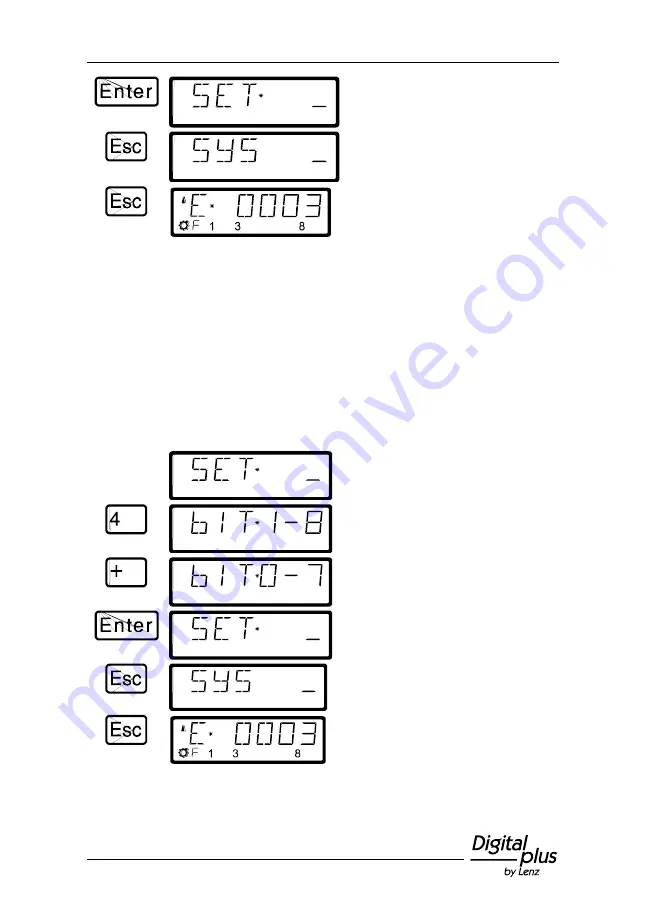
Information LH100 V3.6
69
'Enter' confirms the change, ‘Esc’ lets
you leave the menu without changing
the setting.
You leave the system menu with
‘Esc’, which takes you back to
selecting the settings.
With another ‘Esc’ you return to
controlling locomotives.
12.2.4 SET_4: mode of counting bits in the display
The section “Setting and erasing bits” described how you can change
individual bits in CVs. When doing so, the bits are counted starting
with 1.
Some decoders from other manufacturers may start counting the bits
with 0. To make it easier be able to get a display corresponding to this
mode of counting, you can set the mode of counting for the bit display
in SYS_4.
To configure this setting go to the SET menu:
Press
On the display you see
Explanation
You reach this display by pressing 'F'
followed by '9' followed by '1'.
The currently selected mode is
shown. (Mode of counting 1-8 is
factory default.)
With the ‘+’ (or ‘-’) key you can
change the setting of the mode of
counting.
'Enter' confirms the change, ‘Esc’ lets
you leave the menu without changing
the setting.
You leave the system menu with
‘Esc’, which takes you back to
selecting the settings.
With another ‘Esc’ you return to
controlling locomotives.






























