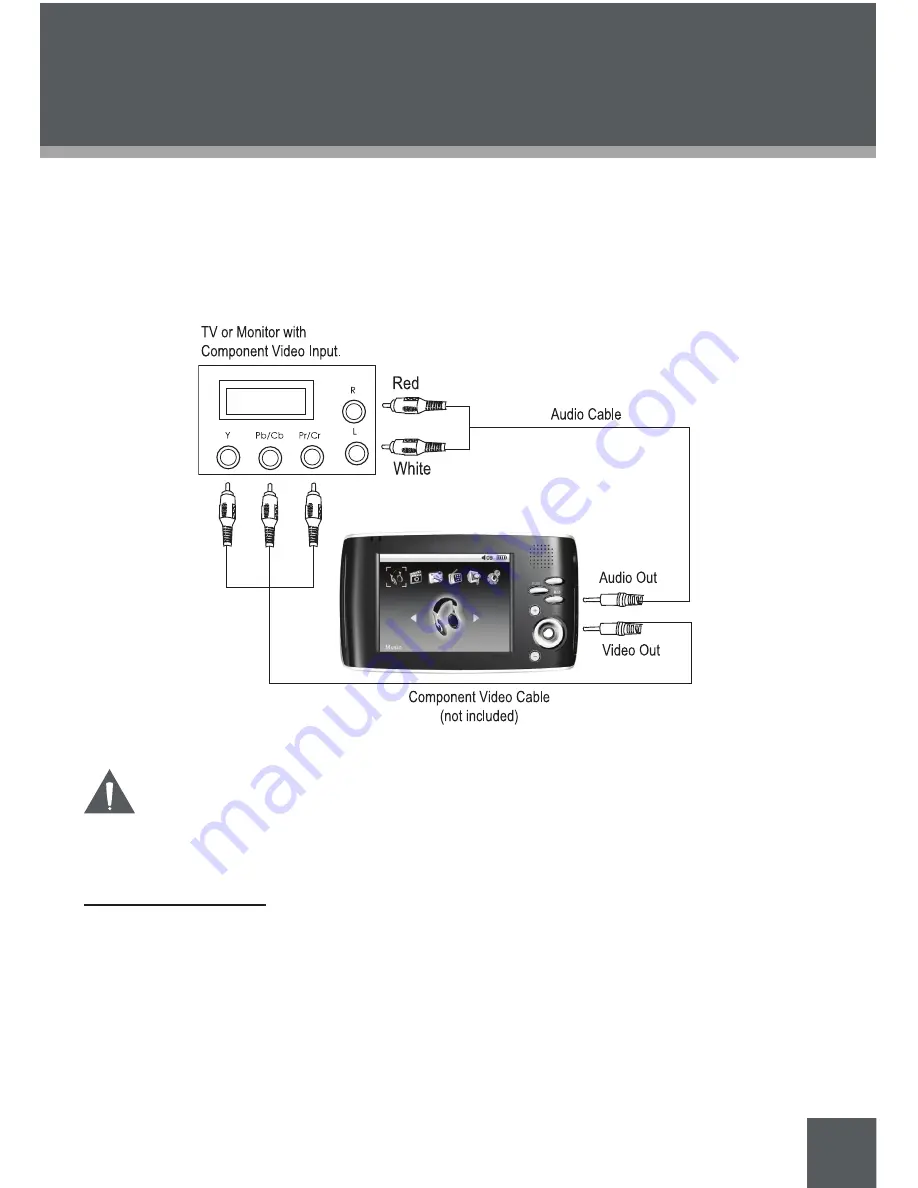
39
caBlE connEctIon
2. Select the DISPLAY option.
•
For Enhanced-Definition capable television or monitors, adjust the
Video Output setting to
480P (YPbPr)
•
For High-Definition capable television or monitors, adjust the Video
Output setting to
720P (YPbPr) or 1080i (YPbPr)
Your television or monitor must be able to support resolutions of
480P to 1080i, and a component video cable is required to use
these video output modes. A component video cable is not includ-
ed; please visit your local electronics retailer to obtain this cable.
Audio-Only Output
To output audio only, follow the connection diagrams above but do not connect the
Video cables.
Summary of Contents for XEMIO-3530
Page 52: ......














































