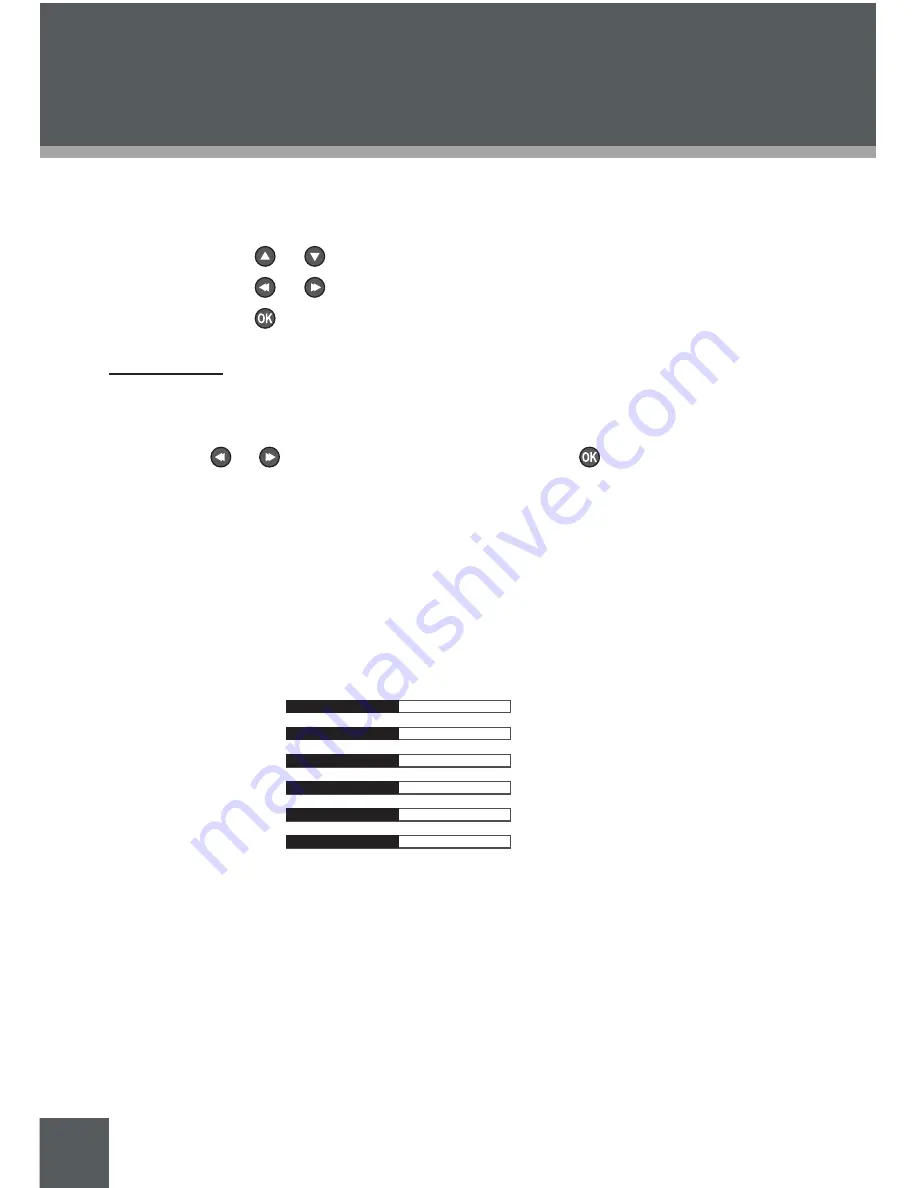
36
Enter Setup mode to adjust the internal settings of your PMP.
To adjust the settings:
•
Press or to select a setting.
•
Press or to adjust the selected setting.
•
Press to confirm when necessary.
Setup Menu
The Setup Menu contains 5 options: Language, Display, Sound, System, and
Power.
•
Press or to select a Setup option and press to confirm.
Language
Set the language that the menus appear in.
•
The language options are: English, French, Dutch, Portuguese, Spanish, and
Korean.
Display
Set the Display options.
sEtuP MoDE
Video contrast
Video brightness
Video saturation
LCD backlight
TV H size
TV V size
Video output: NTSC,PAL,480P,720P,1080I.
•
•
•
•
•
•
•
16
15
15
25
25
1
Summary of Contents for XEMIO-3530
Page 52: ......






























