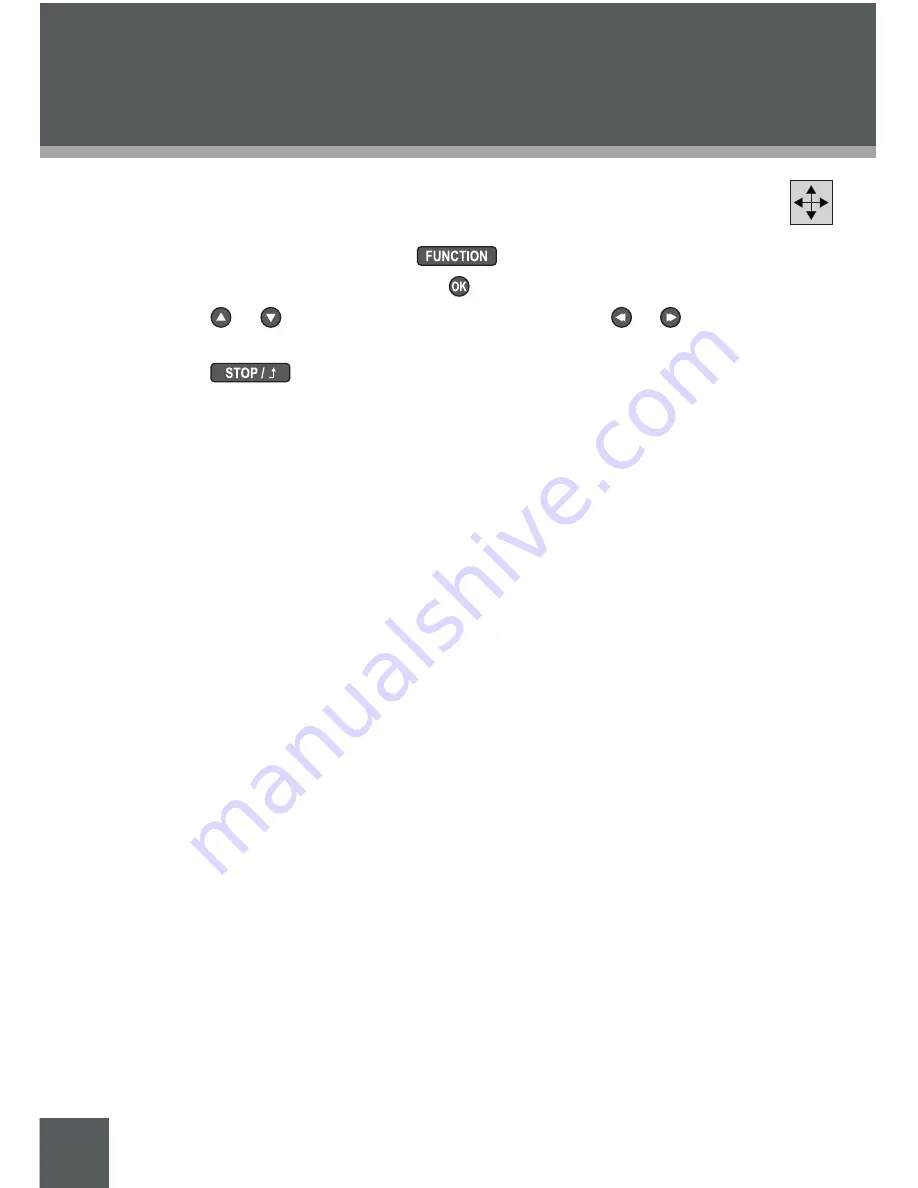
26
Move
Use in conjunction with the ZOOM control to pan around a magnified video.
1. During video playback, press
to access the Playback Controls.
2. Select the MOVE icon and press .
3. Press or to pan the image up or down; press or to pan the image
left or right.
4. Press
to finish and return to the Playback Control menu.
VIDEo MoDE
Summary of Contents for XEMIO-3530
Page 52: ......






























