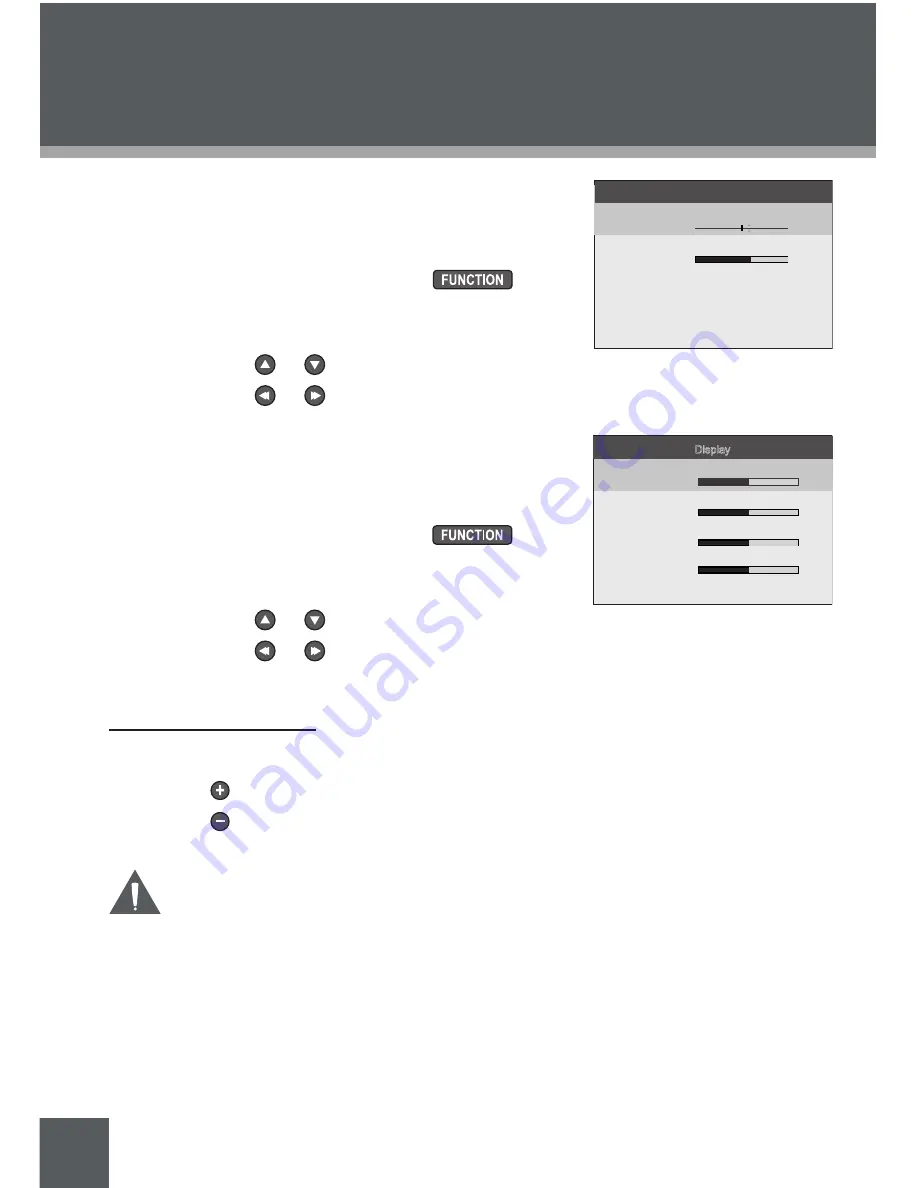
18
Sound Options
Change the Sound Options to set the way your PMP
processes audio signals.
1. During music playback, press
twice.
The SOUND option screen will appear.
2. To adjust the settings:
•
Press or to select a setting.
•
Press or to adjust the selected setting.
Display Options
Change the Display Options to adjsut the LCD
screen settings.
1. During music playback, press
twice.
The DISPLAY option screen will appear.
2. To adjust the settings:
•
Press or to select a setting.
•
Press or to adjust the selected setting.
Adjusting the Volume
During playback:
•
Press to raise the volume level
•
Press to lower the volume level.
Set the volume to the lowest level before headphone use to avoid
damage to your hearing or to your headphones.
BasIc oPEratIons
Sound
Balance
3D
Equalizer Normal
Speak Switch Auto
3
10
1
Brightness
Contrast
Saturation
LCD Backlight
Display
15
15
15
1
Summary of Contents for XEMIO-3530
Page 52: ......
















































