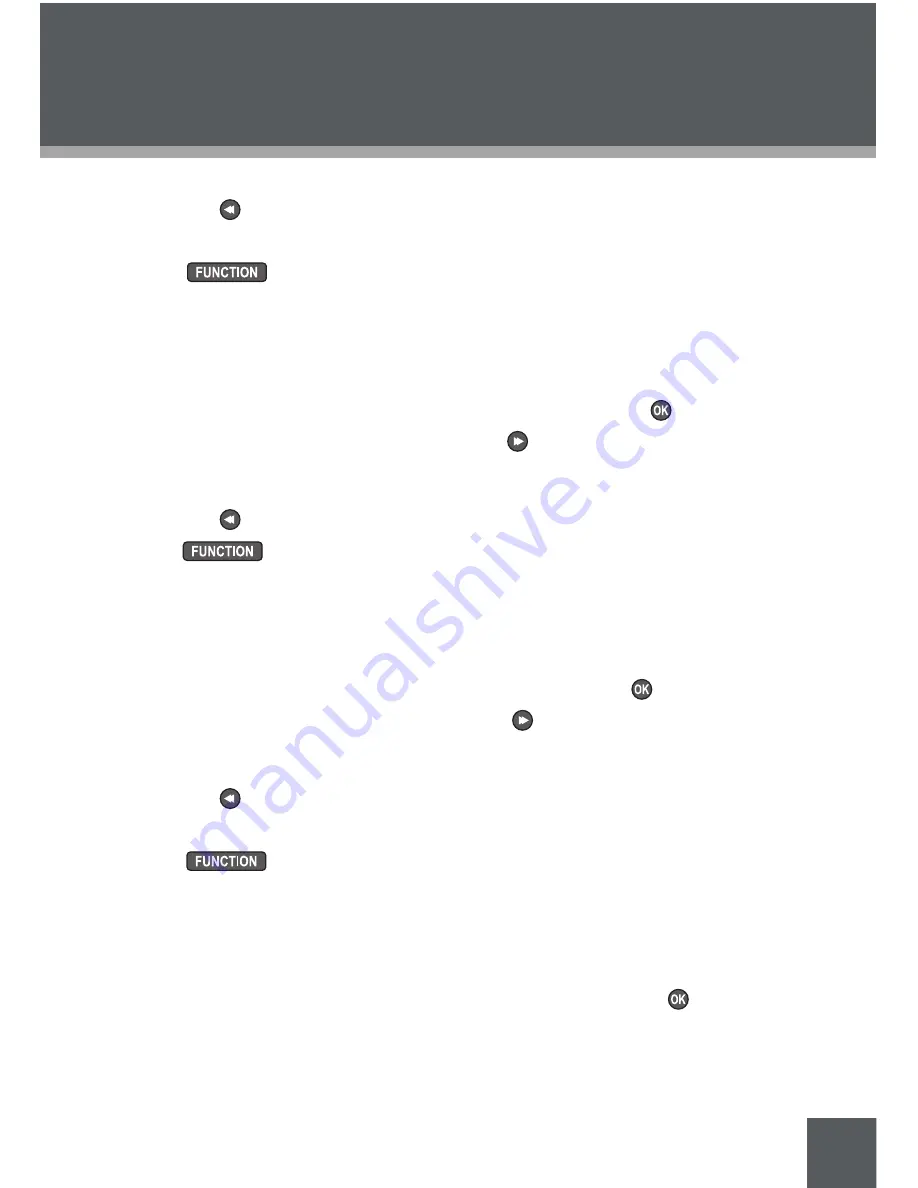
35
3. To remove a marked file or folder from the Copy List, select the marked item
and press .
4. When you have finished adding files to the list, navigate to the target folder.
5. Press
. The PMP will copy the files/folders in the Copy List to the
target folder.
Delete
Delete files and folders.
1. Select DELETE from the Browser Mode options and press to confirm.
2. Select a file (or an entire folder) and press to add it to the Delete List. The
file or folder will be marked with a number.
3. To remove a marked file or folder from the Delete List, select the marked item
and press .
4. Press
when you have finished adding files to the list. The PMP will ask
you to confirm deletion. Select “Yes” to delete the marked files and folders.
Move
Move files and folders to another location.
1. Select MOVE from the Browser Mode options and press to confirm.
2. Select a file (or an entire folder) and press to add it to the Move List. The
file or folder will be marked with a number.
3. To remove a marked file or folder from the Move List, select the marked item
and press .
4. When you have finished adding files to the list, navigate to the target folder.
5. Press
. The PMP will move the files/folders in the Move List to the
target folder.
Refresh
Rescan (refresh) the current folder for files.
1. Select REFRESH from the Browser Mode options and press to confirm.
BroWsEr MoDE
Summary of Contents for XEMIO-3530
Page 52: ......
















































