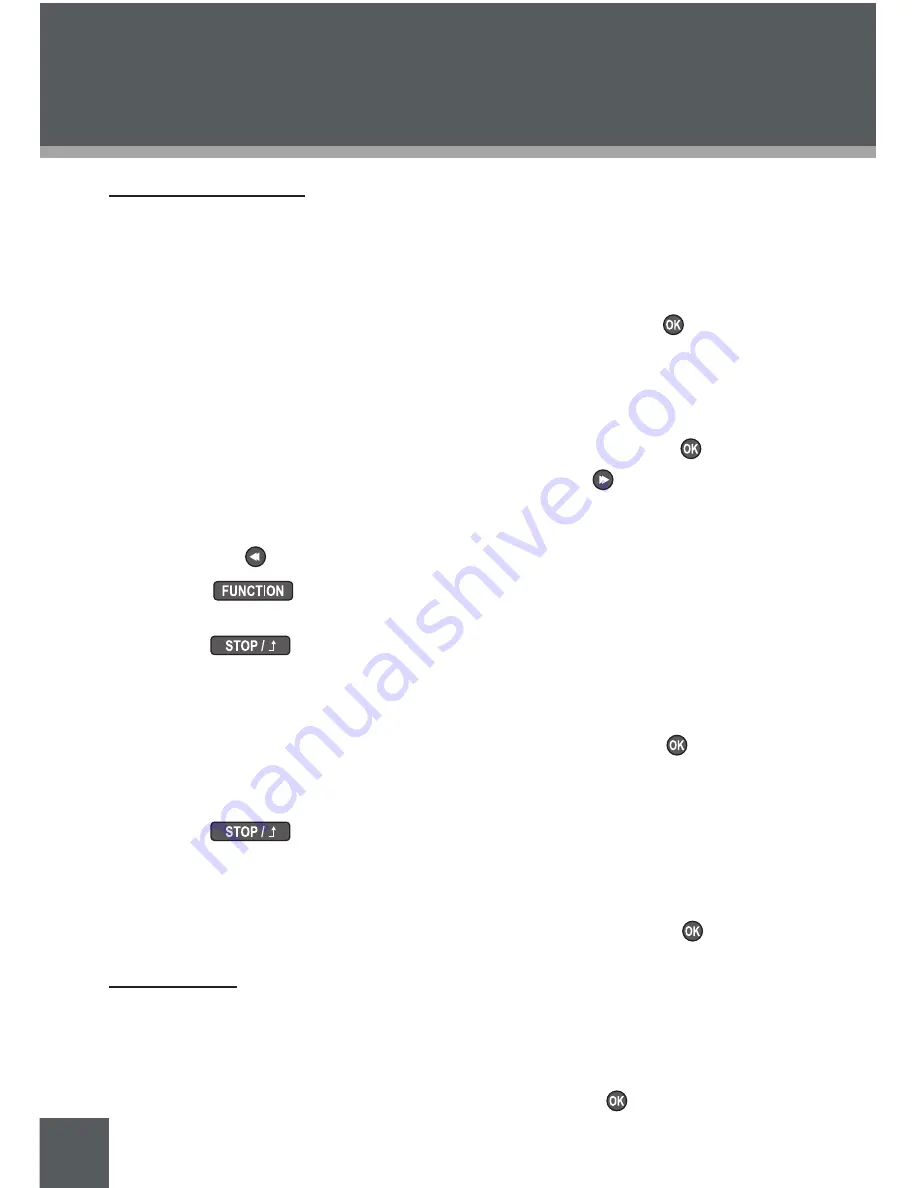
24
Video Mode Options
The Video Mode options are displayed on the left side of the Video Menu screen.
Play All
Play all available video files in sequence.
1. Select PLAY ALL from the Video Mode options and press to confirm. Play-
back of all video files will begin.
Program
Add your favourite video files to a Program List for playback.
1. Select PROGRAM from the Video Mode options and press to confirm.
2. Select a video file (or an entire folder) and press to add it to the Program
List. The file or folder will be marked with a number.
3. To remove a marked file or folder from the Program List, select the marked item
and press .
4. Press
to start Program playback when you have finished adding
files to the list.
5. Press
to exit Program mode.
Random
Play files in random (shuffled) order.
1. Select RANDOM from the Video Mode options and press to confirm.
2. The files will be played in random order and “RND” will appear on the upper-
left corner of the screen.
3. Press
to exit Random mode.
Last Play
Play the video file that was played last.
1. Select LAST PLAY from the Video Mode options and press to confirm.
Video Output
Make sure that the audio cable and the video cable have been properly connected.
1. Press and hold “Function”button to switch video signal between the player
and the TV set.
1. Choose menu SETUP with joystick and press (press joystick)
VIDEo MoDE
Summary of Contents for XEMIO-3530
Page 52: ......






























