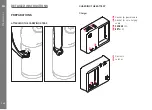EN
133
Pr
epar
ations
Charge level displays
In Live View mode (see p. 160) the battery charge level is
displayed in the monitor
31
by pressing the Center button
30
.
Notes:
• Remove the battery if you will not be using the camera for a long
period of time.
• A maximum of 2 months after the capacity of a battery left in
the camera is exhausted (see also the last note under “Charging
the battery”, p. 128), the date and time need to be re-entered.
• As the battery capacity deteriorates or if using an older battery,
warning messages and displays may appear and functions may
be restricted or blocked, depending on the function being used.
Compatible memory cards
The camera saves the pictures on an SD (secure digital), SDHC
(high capacity), or SDXC (eXtended capacity) card.
SD/SDHC/SDXC memory cards are available from various suppli-
ers and with different capacities and read/write speeds. Particular-
ly those with high capacities and read/write speeds allow data to
be recorded and retrieved very quickly.
The cards have a write protection switch, which can be used to
prevent unintentional storage and deletion of pictures. This switch
takes the form of a slider on the non-beveled side of the card; in
the lower position, marked LOCK, the data on the card is protect-
ed.
Notes:
• Do not touch the memory card contacts.
• Memory cards with a capacity of less than 1GB cannot be used.
Cards with capacities between 1GB and 2GB must be formated
prior to first use in the camera.
• The use of memory cards with integrated Wifi is not recommend-
ed because it can reduce the performance of the built-in Wifi.
Summary of Contents for M 10
Page 1: ...LEICA M10 ANLEITUNG INSTRUCTIONS ...
Page 2: ...1 10 11 13 15 14 12 12b 19 20 17 18 18a 12c 16a 12a 16 2 3 4 5 2 8 9 6 7 ...
Page 3: ...35 36 37 21 22 23 24 25 26 27 28 30 31 29 33 34 32 ...
Page 4: ......
Page 5: ...LEICA M10 Anleitung ...
Page 7: ...DE 3 ...
Page 41: ...DE 37 Kamera Grundeinstellungen ...
Page 102: ...DE 98 Anhang ANHANG DIE ANZEIGEN IM SUCHER 1 2 3 ...
Page 117: ...LEICA M10 Instructions ...
Page 153: ...EN 149 Camera default settings ...
Page 214: ...EN 210 Appendix APPENDIX VIEWFINDER DISPLAYS 1 2 3 ...