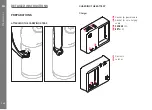EN
127
Quic
k S
tar
t Guide
VIEWING PICTURES
The camera is preset to display the last picture automatically for a
short time (see p. 176).
To switch on permanent review mode (possible at any time):
Press the
PLAY
button (see p. 176)
Viewing other pictures:
Press the left or right side of the direction pad.
Enlarging pictures:
Turn the thumbwheel to the right.
DELETING PICTURES
(only possible within
PLAY
mode)
Press the
MENU
button to call up the delete menu.
Details of this process can be found on p. 180.
Summary of Contents for M 10
Page 1: ...LEICA M10 ANLEITUNG INSTRUCTIONS ...
Page 2: ...1 10 11 13 15 14 12 12b 19 20 17 18 18a 12c 16a 12a 16 2 3 4 5 2 8 9 6 7 ...
Page 3: ...35 36 37 21 22 23 24 25 26 27 28 30 31 29 33 34 32 ...
Page 4: ......
Page 5: ...LEICA M10 Anleitung ...
Page 7: ...DE 3 ...
Page 41: ...DE 37 Kamera Grundeinstellungen ...
Page 102: ...DE 98 Anhang ANHANG DIE ANZEIGEN IM SUCHER 1 2 3 ...
Page 117: ...LEICA M10 Instructions ...
Page 153: ...EN 149 Camera default settings ...
Page 214: ...EN 210 Appendix APPENDIX VIEWFINDER DISPLAYS 1 2 3 ...