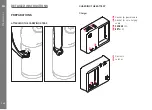EN
138
The mos
t im
por
tant se
ttings/Contr
ols
THE MOST IMPORTANT SETTINGS/ CONTROLS
TURNING THE CAMERA ON AND OFF
Off
On
The camera is turned on and off using the main switch
17
. This is
below the shutter button and is a detent lever.
Switching on
After switching on, the LED
21
lights up briefly and the displays in
the viewfinder appear.
Note:
After switching on, the camera is ready to use after approx. 1s.
Switching off
Even if the camera is not switched off with the main switch, it is
switched off automatically if an automatic power off time has been
set in the menu (see p. 148), and none of the controls are used
during this time.
However, if the automatic power off time is set to
Off
, and the cam-
era is not operated for an extended period, it should always be
switched off with the main switch to rule out accidental photo-
graphs being taken and the battery being discharged.
Summary of Contents for M 10
Page 1: ...LEICA M10 ANLEITUNG INSTRUCTIONS ...
Page 2: ...1 10 11 13 15 14 12 12b 19 20 17 18 18a 12c 16a 12a 16 2 3 4 5 2 8 9 6 7 ...
Page 3: ...35 36 37 21 22 23 24 25 26 27 28 30 31 29 33 34 32 ...
Page 4: ......
Page 5: ...LEICA M10 Anleitung ...
Page 7: ...DE 3 ...
Page 41: ...DE 37 Kamera Grundeinstellungen ...
Page 102: ...DE 98 Anhang ANHANG DIE ANZEIGEN IM SUCHER 1 2 3 ...
Page 117: ...LEICA M10 Instructions ...
Page 153: ...EN 149 Camera default settings ...
Page 214: ...EN 210 Appendix APPENDIX VIEWFINDER DISPLAYS 1 2 3 ...