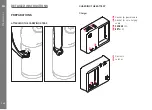EN
132
Pr
epar
ations
CHANGING THE BATTERY/MEMORY CARD
Turn the camera off using the main switch
17
.
Important:
Do not open the bottom cover or remove the memory card or
battery while the red LED
21
at the bottom right next to the
monitor
31
is flashing, indicating picture recording and/or data
saving to the card. Otherwise the unsaved (or not completely
saved) picture data may be lost.
Removing the bottom cover
Inserting the battery
Removing the battery
Summary of Contents for M 10
Page 1: ...LEICA M10 ANLEITUNG INSTRUCTIONS ...
Page 2: ...1 10 11 13 15 14 12 12b 19 20 17 18 18a 12c 16a 12a 16 2 3 4 5 2 8 9 6 7 ...
Page 3: ...35 36 37 21 22 23 24 25 26 27 28 30 31 29 33 34 32 ...
Page 4: ......
Page 5: ...LEICA M10 Anleitung ...
Page 7: ...DE 3 ...
Page 41: ...DE 37 Kamera Grundeinstellungen ...
Page 102: ...DE 98 Anhang ANHANG DIE ANZEIGEN IM SUCHER 1 2 3 ...
Page 117: ...LEICA M10 Instructions ...
Page 153: ...EN 149 Camera default settings ...
Page 214: ...EN 210 Appendix APPENDIX VIEWFINDER DISPLAYS 1 2 3 ...