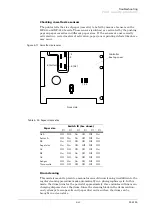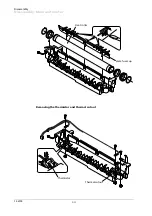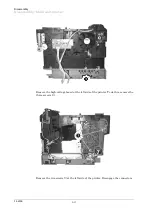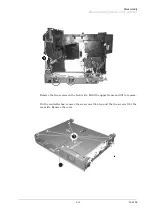Disassembly
Disassembly: Main unit printer
FS-6700
Caution
Store the drum unit in a clear, clean place, not exposed to a strong
light source. Seal it in a protective bag. Avoid bump the drum surface
onto hard objects.
Replacing the drum unit
To replace the drum unit into the printer, be sure to align the guides and rails on
the drum unit with each other. Do not force to slide the drum unit in unless they
are properly aligned with each other.
Main charger unit
Pull the main charger until it stops. While pushing the (white) locking peg in-
wards the printer, pull the main charger unit all the way out.
The main charger unit is explained on page 3-5,
in chapter 3.
Main charger
unit
Lock peg
Summary of Contents for Ecosys FS-6700
Page 1: ...Service Manual L A S E R P R I N T E R Ecosys FS 6700 ...
Page 6: ...Conventions Preface vi This page left intentionally blank ...
Page 11: ...B 5 FS 6700 ...
Page 61: ...Troubleshooting Print quality problems 6 42 FS 6700 This page left blank intentionally ...
Page 83: ...Disassembly Disassembly Option paper feeder 5 22 FS 6700 This page left blank intentionally ...
Page 114: ...2SHUDWLRQ WKHRU QJLQH FRQWUROOHU V VWHP éðêì 609 33 LJXUH 7149 3RZHU VXSSO FLUFXLW GLDJUDP ...
Page 122: ...2SHUDWLRQ WKHRU RJLF FRQWUROOHU V VWHP éðêä 609 33 QJLQH LQWHUIDFH EORFN GLDJUDP ...
Page 123: ...2SHUDWLRQ WKHRU RJLF FRQWUROOHU V VWHP éðéí 609 33 7KLVýSDJHýOHIWýEODQNýLQWHQWLRQDOO ...