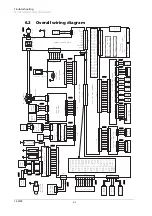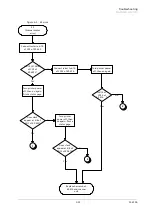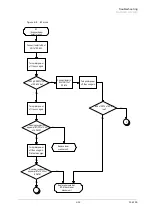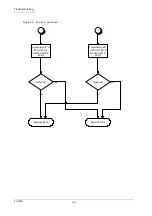Troubleshooting
User-recoverable errors
FS-6700
Warning low memory
The printer’s internal memory is running low due to
the number of fonts and macros downloaded. Print a
status page to see how much user memory is left,
and try deleting unnecessary fonts and macros. See
the PRESCRIBE II DELF and DELM commands
explanation in the programming manual (CD-ROM).
Toner low TK-20/Clean
printer
Replace the toner container using a new toner kit.
See Section
Replace Toner/Clean printer
Replace the toner container using a new toner kit.
The printer does not operate when this message is
displayed. See section
Clean printer..Press CON-
TINUECONT
Please clean the inside of the printer. See Section
...This message will be displayed when replacing the
toner container after the message ReplaceToner-
Cleanprinter has been displayed. After cleaning the
inside of the printer, press the CONTINUECONT
key and the printer will be ready for printing.
ReplaceWaste- toner bottle
Replace the old waste toner bottle with the new one
which is included in the TK-20/TK-20HTK-20G
toner kit. The message will also be shown if the
waste toner bottle has become full. The waste toner
bottle should be replaced when the message display
eventually shows TonerlowTK-20Cleanprinter. See
Section
Missing Waste-toner bottle
Install the waste toner bottle. See Section ... The
printer does not operate when this message is dis-
played.
Memory overflow..Press CON-
TINUECONT
The total amount of data received by the printer
exceeds the printer’s internal memory. Try adding
more memory (expansion RAM). Press the CONTIN-
UECONT key to resume printing. You can abandon
printing by the CANCEL key.
Print overrun..Press CON-
TINUECONT
The data transferred to the printer was too complex
to print on a page. Press the CONTINUECONT key
to resume printing. (The page may break in some
pages.)You can abandon printing by the CANCEL
key.Note: After this message has been displayed,
Page protect mode will be On. To maintain optimum
use of memory during printing, display >Pagepro-
tect from the control panel, and re-select Auto.See
the printerís userís manual.
MEMORY CARD err/Insertagain
The memory card is accidentally removed from the
printer’s memory card slot during reading. If you
continue reading the memory card, insert the same
memory card into the slot again. The printer again
reads it from the beginning of the data.Note: We rec-
ommend that you follow the reading procedure from
the beginning to ensure correct reading of the mem-
ory card.
Insert the same MEMORY CARD
You have inserted the wrong memory card when the
Insertagain message was displayed. Remove the
wrong memory card from the printer’s memory card
slot and insert the correct memory card. The printer
again reads it from the beginning of the data.
Table 6. 5 User-recoverable errors
Indication
Corrective action
Summary of Contents for Ecosys FS-6700
Page 1: ...Service Manual L A S E R P R I N T E R Ecosys FS 6700 ...
Page 6: ...Conventions Preface vi This page left intentionally blank ...
Page 11: ...B 5 FS 6700 ...
Page 61: ...Troubleshooting Print quality problems 6 42 FS 6700 This page left blank intentionally ...
Page 83: ...Disassembly Disassembly Option paper feeder 5 22 FS 6700 This page left blank intentionally ...
Page 114: ...2SHUDWLRQ WKHRU QJLQH FRQWUROOHU V VWHP éðêì 609 33 LJXUH 7149 3RZHU VXSSO FLUFXLW GLDJUDP ...
Page 122: ...2SHUDWLRQ WKHRU RJLF FRQWUROOHU V VWHP éðêä 609 33 QJLQH LQWHUIDFH EORFN GLDJUDP ...
Page 123: ...2SHUDWLRQ WKHRU RJLF FRQWUROOHU V VWHP éðéí 609 33 7KLVýSDJHýOHIWýEODQNýLQWHQWLRQDOO ...